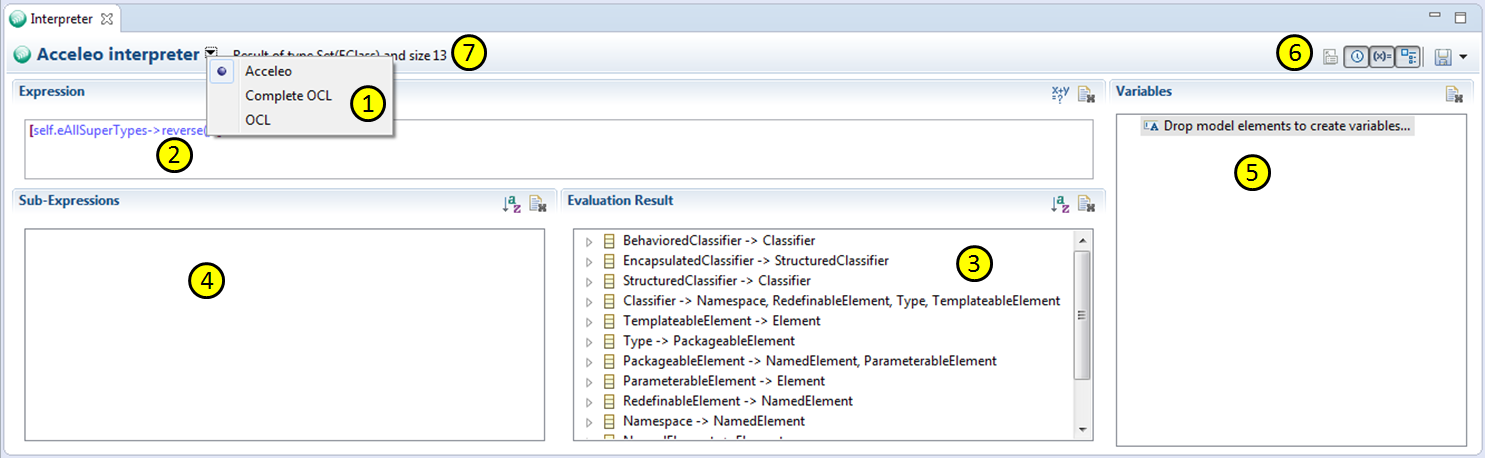Notice: this Wiki will be going read only early in 2024 and edits will no longer be possible. Please see: https://gitlab.eclipse.org/eclipsefdn/helpdesk/-/wikis/Wiki-shutdown-plan for the plan.
Acceleo/Interpreter
Since 3.2, Acceleo offers a full-featured live request interpreter. We will focus here on detailling all of this view's possibilities.
Breakdown
First things first, what are all of these menus and fields for?
- . The title of the interpreter features a drop-down menu that allows the user to select the language of his expressions. By default, Acceleo provides the interpreter for himself, but any third-party plugin can come and add himself to that list. More on the extension in the Extensibility section.
- . The expression section allows users to enter and edit expressions for the selected language. It can be fully customized by language providers and can thus become as powerful as a full-fledged editor for that language. Completion proposals and syntax highlighting are available by default for the Acceleo interpreter.
- . This section displays the result of evaluations in the form of a tree. Thus, if the result of the evaluation is a Collection of Object, each of the collection's values will be displayed as one row of the result tree.
Extensibility
| Acceleo Portal | |
| Project | Project · Installation |
| Features | Acceleo Features · Runtime · Acceleo editor · Views & Perspective · Interpreter · Maven |
| User documentation | Getting Started · User Guide · Acceleo operations reference · OCL operations reference · Text Production Rules · Migration From Acceleo 2.x · Best Practices · Videos · FAQ |
| Developer documentation | Source code · How to contribute · Compatibility · MOFM2T specification · OCL specification |
| Community | Professional Support · Report a bug |