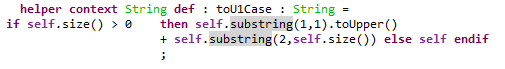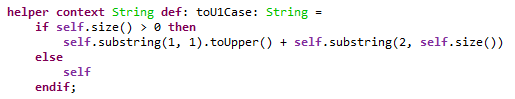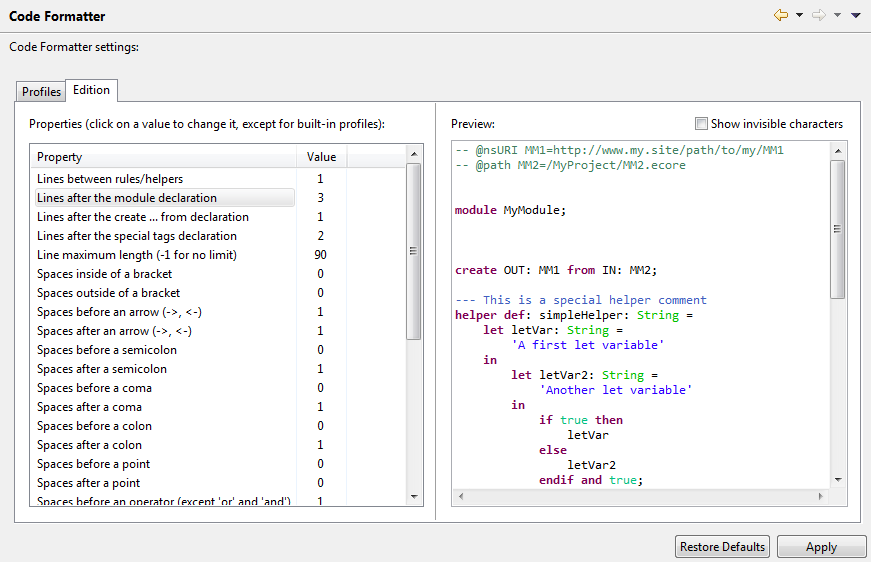Notice: this Wiki will be going read only early in 2024 and edits will no longer be possible. Please see: https://gitlab.eclipse.org/eclipsefdn/helpdesk/-/wikis/Wiki-shutdown-plan for the plan.
Difference between revisions of "ATL 3.2.0 New and Noteworthy"
(New page: = Indigo Release =) |
(→New Refining mode) |
||
| (2 intermediate revisions by the same user not shown) | |||
| Line 1: | Line 1: | ||
= Indigo Release = | = Indigo Release = | ||
| + | |||
| + | ATL 3.2 is compatible with Eclipse 3.4 (Ganymede), Eclipse 3.5 (Galileo), Eclipse 3.6 (Helios) and Eclipse 3.7 (Indigo). | ||
| + | |||
| + | = ATL Code Formatter = | ||
| + | |||
| + | The ATL editor has been improved with a code formatter which enables the Ctrl+Shift+F on ATL transformation files. For instance, the following excerpt: | ||
| + | |||
| + | [[Image:ATL_unformatted_helper.png]] | ||
| + | |||
| + | Is formatted to give the following result: | ||
| + | |||
| + | [[Image:ATL_formatted_helper.png]] | ||
| + | |||
| + | The formatter constants are parametrizable via a preference page. | ||
| + | |||
| + | [[Image:ATL_formatter_settings.png]] | ||
| + | |||
| + | = New Refining mode = | ||
| + | |||
| + | The ATL2010 compiler implements an in-place strategy, e.g., the changes are directly performed on the source model without making any copy of the elements. The rules in the transformation only need to specify the values that have changed whereas all the other elements just remain untouched. The transformations in this mode are performed in two steps. In the first step, the transformation engine executes the rules which, as a result, produce a set of changes that are temporally stored. In the second step, this set changes are applied directly on the source model. | ||
| + | This compiler enhances the refining capabilities provided by the 2006 compiler, that also implemented an in-place strategy. First of all, it addresses the lacking of deletion support by providing the user an explicit way to specify in the transformation that a matched element has to be removed. | ||
| + | |||
| + | You can find more details about refining mode [[ATL/User_Guide_-_The_ATL_Language#ATL_Refining_Mode|here]]. | ||
Latest revision as of 03:34, 26 August 2011
Indigo Release
ATL 3.2 is compatible with Eclipse 3.4 (Ganymede), Eclipse 3.5 (Galileo), Eclipse 3.6 (Helios) and Eclipse 3.7 (Indigo).
ATL Code Formatter
The ATL editor has been improved with a code formatter which enables the Ctrl+Shift+F on ATL transformation files. For instance, the following excerpt:
Is formatted to give the following result:
The formatter constants are parametrizable via a preference page.
New Refining mode
The ATL2010 compiler implements an in-place strategy, e.g., the changes are directly performed on the source model without making any copy of the elements. The rules in the transformation only need to specify the values that have changed whereas all the other elements just remain untouched. The transformations in this mode are performed in two steps. In the first step, the transformation engine executes the rules which, as a result, produce a set of changes that are temporally stored. In the second step, this set changes are applied directly on the source model. This compiler enhances the refining capabilities provided by the 2006 compiler, that also implemented an in-place strategy. First of all, it addresses the lacking of deletion support by providing the user an explicit way to specify in the transformation that a matched element has to be removed.
You can find more details about refining mode here.