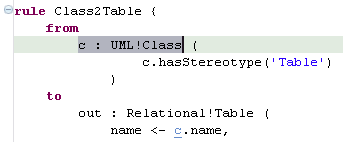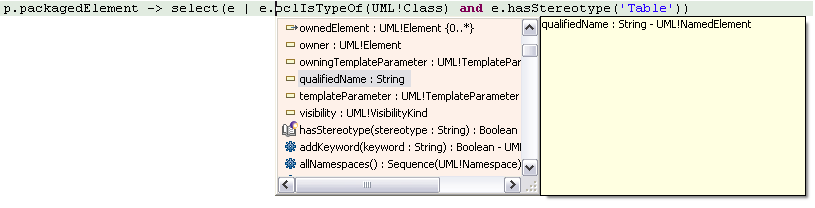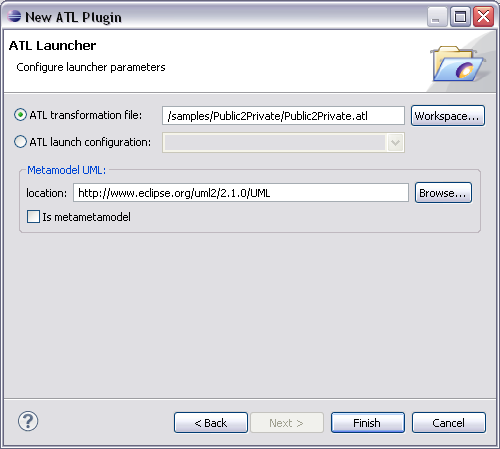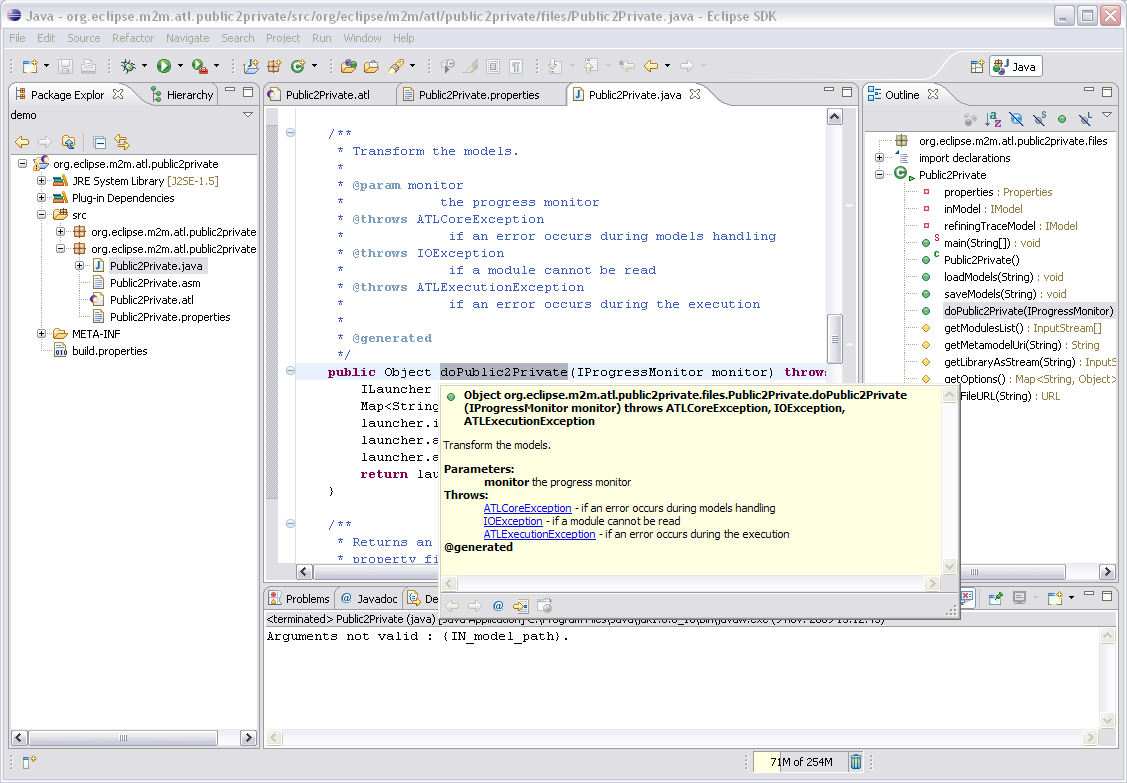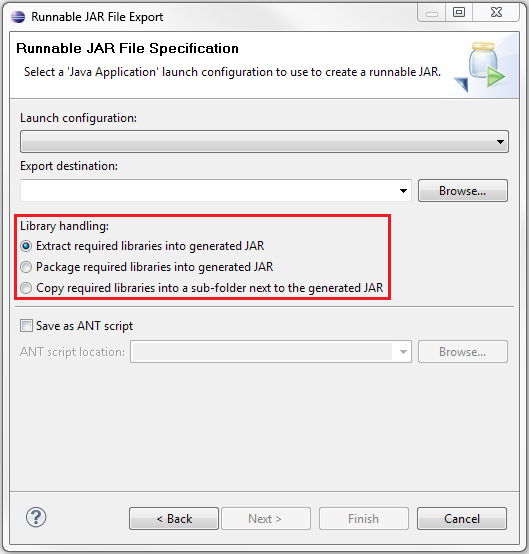Notice: this Wiki will be going read only early in 2024 and edits will no longer be possible. Please see: https://gitlab.eclipse.org/eclipsefdn/helpdesk/-/wikis/Wiki-shutdown-plan for the plan.
Difference between revisions of "ATL 3.1.0 New and Noteworthy"
(→ATL Language) |
(→Helios Release) |
||
| Line 1: | Line 1: | ||
==Helios Release== | ==Helios Release== | ||
| − | The ATL Toolkit is now compatible with Eclipse Helios (Eclipse 3.6, EMF 2.6). ATL is still compatible with Eclipse 3.4, 3.3 and 3.2. | + | The ATL Toolkit is now compatible with Eclipse Helios (Eclipse 3.6, EMF 2.6). ATL is still compatible with Eclipse 3.5, 3.4, 3.3 and 3.2. |
==ATL Editor improvements== | ==ATL Editor improvements== | ||
Revision as of 09:12, 9 June 2010
Contents
Helios Release
The ATL Toolkit is now compatible with Eclipse Helios (Eclipse 3.6, EMF 2.6). ATL is still compatible with Eclipse 3.5, 3.4, 3.3 and 3.2.
ATL Editor improvements
- Hover informations
- Open declaration (both available with F3 and Ctrl-click)
- Content assist
- Occurences highlighting
TODO
ATL Language
Output Model selection
A miss in the ATL syntax has just been corrected: the in keyword is now available for both input and output patterns. It mainly allow to specify in which model you want to create elements, when the old semantics forbade the use of several output models conforming to the same metamodel declaration. The workaround wasn't very intuitive as it consists on declaring the same metamodel with different names...
The use of this keyword is described at the end of this section.
Debugging & Profiling
debugger refactoring
TODO
profiler
TODO
ATL Plugins
The ATL plugin wizard is a new feature which helps achieving an ATL programmatic launch. This utility first will ask for transformation parameters (metamodels, libraries paths, transformation modules paths):
Then a new plug-in will be generated, embedding:
- the transformation modules and libraries
- a propery file containing URIs, atl file paths
- a Java class which allow to programmatically launch the ATL transformation
Finally you will be able to launch the transformation using the generated main, or integrating the launcher class into an existing application. To use the transformation as a standalone app, you can use Eclipse PDE export options:
This will product a .jar containing all the required ATL, Eclipse and EMF libraries.