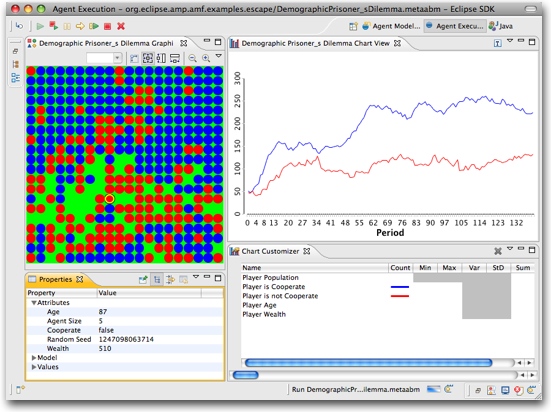Notice: this Wiki will be going read only early in 2024 and edits will no longer be possible. Please see: https://gitlab.eclipse.org/eclipsefdn/helpdesk/-/wikis/Wiki-shutdown-plan for the plan.
AMP/UserGuide/Escape
Contents
Escape Overview
Escape is a full-featured Agent-Based Modeling (ABM) integrated development environment (IDE) with a Java based API and end user modeling tools. It's based on Ascape, which has been in use for more than 10 years. The core API is very stable, and that should give users a way to explore the features of AMP without concerns about keeping in synch with the rapidly evolving AXF /AGF API. It allows modelers to code in Java and/or generate models with AMF and then execute those models within the same development environment.
A primary purpose of the Escape project -- apart from the obvious goal of providing a nice Eclipse hosted ABM toolkit -- is to provide an exemplar to demonstrate how any arbitrary agent modeling framework can be integrated within the AMP environment. A cool aspect of this is that AMP has no dependencies on Escape, but also that the underlying ABM modeling framework for Escape has no dependencies on AMP -- instead Escape simply provides the runtime glue between AMP and the ABM framework. The underlying ABM framework uses the Ascape API, an API that first began development more than ten years ago and that has not been modified at all in order for it to work within the AMP environment.
(Well, not quite.. Ascape was refactored into separate non-UI core and a Swing UI projects. This involved a bit of repackaging, but was really straightforward as Ascape follows a strict MVC architecture. Note that currently Escape is bulkier than it will eventually be -- over time we will be generalizing more aspects of Escape into the AMP AXF and AGF components.)
Using Escape
Getting Started
Documentation and other Resources
Because it's API is based on Ascape, Escape is one component of AMP that already has extensive documentation. There is complete Javadoc as well as a manual and other web resources. See the Ascape Website to locate these resources. The documentation on the main page is a good place to start. It's written for Ascape so ignore all of the bits about project setup, and a lot of the UI is different, but the basics apply to Escape just as well. The Ascape Manual written by Damon Centola should be very helpful. Take a look at the conversion link below for ideas on how to make the models form the manual work under Ascape. (Converting these models is a great opportunity for a community contribution!)
Reference
Converting Ascape Models to Escape
Getting Started with Escape
Installation
Escape is installed by default with the other model components. If you want to do 3D (really 2 1/2) visualizations, you will want AGF3D and the LWJGL dependency. You can build from source but in that case you'l need to launch a self-hosted runtime, so it's best to simply install from the update site if you're not actually doing AMP development.
Running Example Models
People have different learning styles, but I like to look at running code and then understand how it works. All of the Ascape example models have been converted (a straightforward process) from their intial Ascape incarnations. For licensing reasons (they're BSD, not EPL) we can't host them directly on the Eclipse site. You can get the projects in two ways:
From Project Archive
- Download the Escape examples zip from the Ascape sourceforge site: http://sourceforge.net/projects/ascape/files/Escape/5.2.0/EscapeExamples.zip/download
- Unzip the file.
- Import them into your workspace. For help, see this page.
From SVN
- Import the SVN projects from the sourceforge SVN. For help, see [this page].
http://ascape.svn.sourceforge.net/svnroot/ascape/org.ascape.escape.models.brook http://ascape.svn.sourceforge.net/svnroot/ascape/org.ascape.escape.models.examples
Of course you can also run generated Escape models. They're just Java and don't rely on any other artifacts so once they have been generated to the Escape target you can modify them in Java just as with any other Escape model. See Running Escape Examples for more on that.
Once you've downloaded the projects, open up the src folder and navigate to the Java files for the actual models. For example, to run Conway's Life, you'll want src/edu.brook.life.ConwayLife. Right-click on the Java file and select "Execute". There are many models to explore! More information on running models can be found here: AMP/Running_Examples Running Examples. (It's not always obvious which Java files are for models, so you may have to poke around a bit. We need to put together a catalog here. Another nice opportunity for user contributions.)
Developing Models
The easiest way for Java developers to get started doing agent-based modeling in Eclipse is to begin to write programs using it.To develop new models, you can:
- Create a new Escape project. The Escape projects are actually configured for AMF code generation so there are dependencies and builders in there that you don't need; you can remove all of the escape builders and any of the kitchen sink items. We'll try to get a POJO Escape project wizard out there at some point.
- But it might be simpler to just create a new Plugin Project and add the necessary dependencies there. Have a look at the example escape project to see what you need. Note that you will likely need more dependencies then you need to simply build -- this is because the class loader uses the classes from the project path and so runtime classes have to be there as well. We may simply package an Eclipse runtime convenience plugin to gather these dependencies up a bit.
Then just create new Java classes for your root model scape and agents just as you would for an Ascape project.