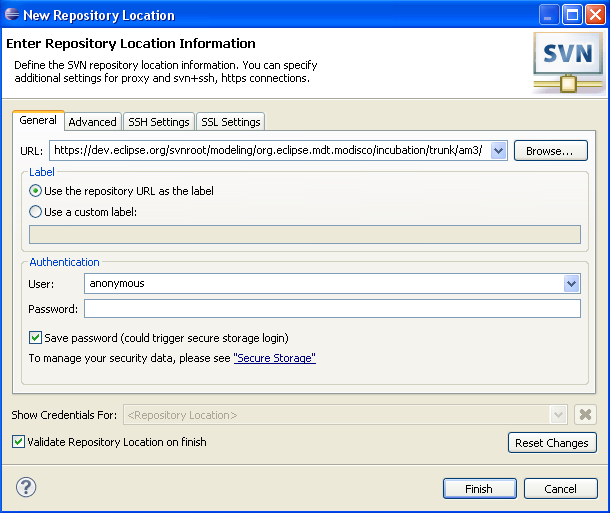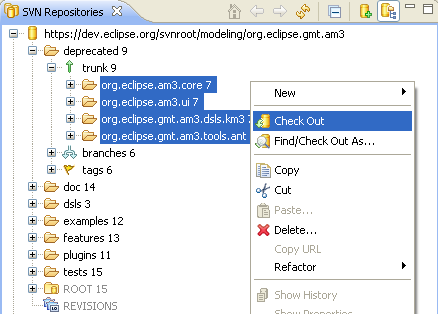Notice: this Wiki will be going read only early in 2024 and edits will no longer be possible. Please see: https://gitlab.eclipse.org/eclipsefdn/helpdesk/-/wikis/Wiki-shutdown-plan for the plan.
AM3/How Install AM3 From SVN
Contents
Installation of the old AM3 plugins (for ATL developers) from SVN
Install Eclipse, EMF and ATL
In order to use these AM3 plugins (ATLAS MegaModel Management), you need Eclipse, EMF and ATL. These plugins have been tested with Eclipse 3.4, EMF 2.4 and ATL 2.0 and are compatible. You can download Eclipse here: http://www.eclipse.org/downloads/, EMF here: http://www.eclipse.org/emf/.
Note that the version of ATL compatible with these plugins can be get following the process detailed in "How Install ATL (Dev) From CVS" Wiki page.
Configuration of SVN access
You should go to the SVN Repository view (you should first do Window -> Open Perspective in order to open the SVN Repository Exploring perspective). Then you should add a new repository location. The required parameters are the followings:
You do not need a password.
Then, you can go to deprecated -> trunk. You can now select the projects as shown on the screenshot and check them out into your workspace (this action is available in the context menu).
Configuration of the old AM3 plugins
Now, you need to go to the Plug-in perspective.
The old AM3 plugins are ready to be tested. Just open the "Plug-in Development perspective" and launch a Run-time workbench (Click on Run -> Run as -> Run-time workbench).
You are ready to use the old AM3 plugins.