Notice: This Wiki is now read only and edits are no longer possible. Please see: https://gitlab.eclipse.org/eclipsefdn/helpdesk/-/wikis/Wiki-shutdown-plan for the plan.
JWT Monitoring
Revision as of 10:40, 21 April 2008 by Unnamed Poltroon (Talk) (New page: = Monitoring workflow engine in JWT = == Introduction == We want to give to JWT the ability to monitor workflow engines (ie AgilPro, Bonita...) at thein runtime; to give the user the abil...)
Contents
Monitoring workflow engine in JWT
Introduction
We want to give to JWT the ability to monitor workflow engines (ie AgilPro, Bonita...) at thein runtime; to give the user the ability to check the state of a workflow from Eclipse.
Ideas
- We think that "monitoring a workflow" is a synonymous for "getting full workflow state"
- To define a workflow state, we need a generic API to define a workflow. This API must fit with most of workflow engines.
- The monitoring tool must be able to support several workflow engines, and several ways to access them (WebService, RMI, ...)
Concretely
- As this work has been done in the context of SCorWare SCA project, first implementation is done with the aim of monitoring a Workflow Engine (Bonita) through WebServices. SCorWare uses CXF webservice engine, with Aegis databinding. That is the only technologies that are currently supported.
- However, we made some efforts to make the architecture extensible enough to handle other bindings; so that it might be easy to add a support for RMI, or an Eclipse internal Workflow Engine (eg MWE) or anything else. This is made by using extension points.
With SCA
- SCA is aimed to make binding between several components (eg a Workflow Engine that promotes a service to monitor it, and a client to this service that monitor it in another application...) become more abstract. When possible, we could use SCA to manage theses bindings in JWT.
Screenshot
These are a screenshot of what we currently have. Obviously, it can be improved...
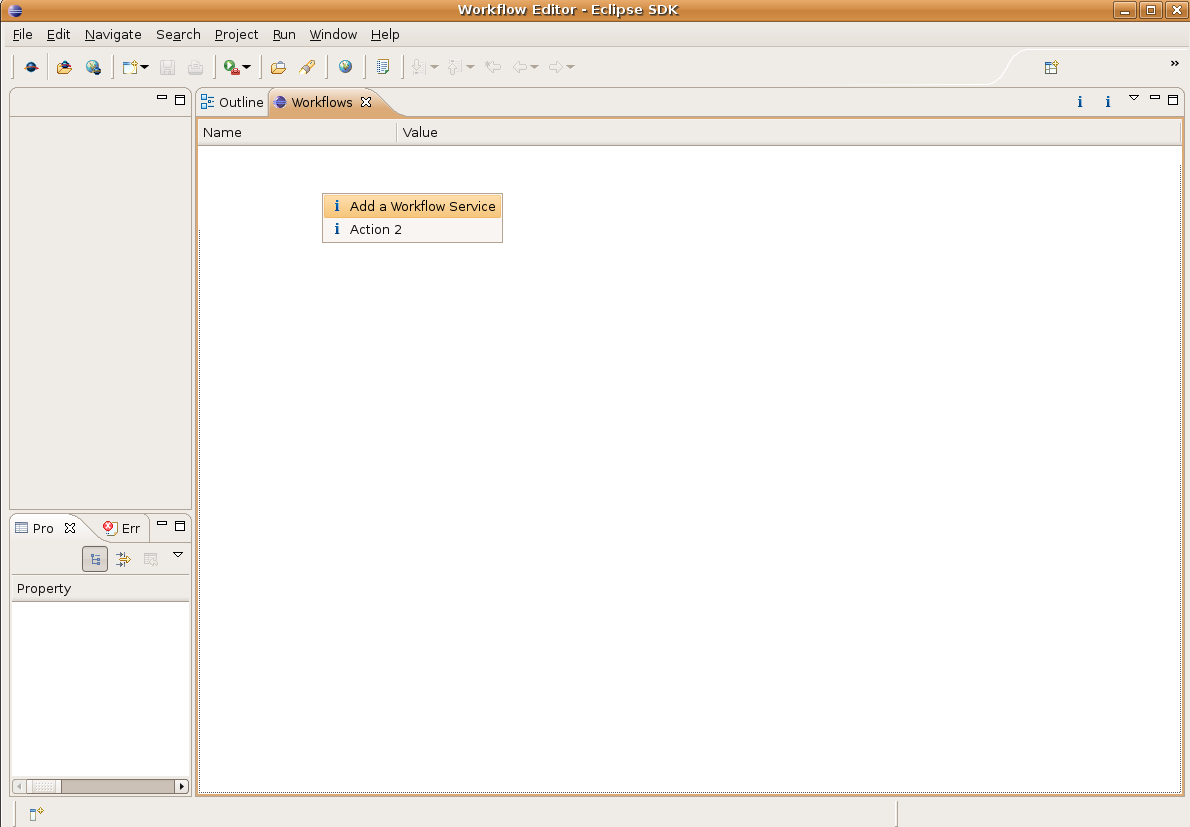
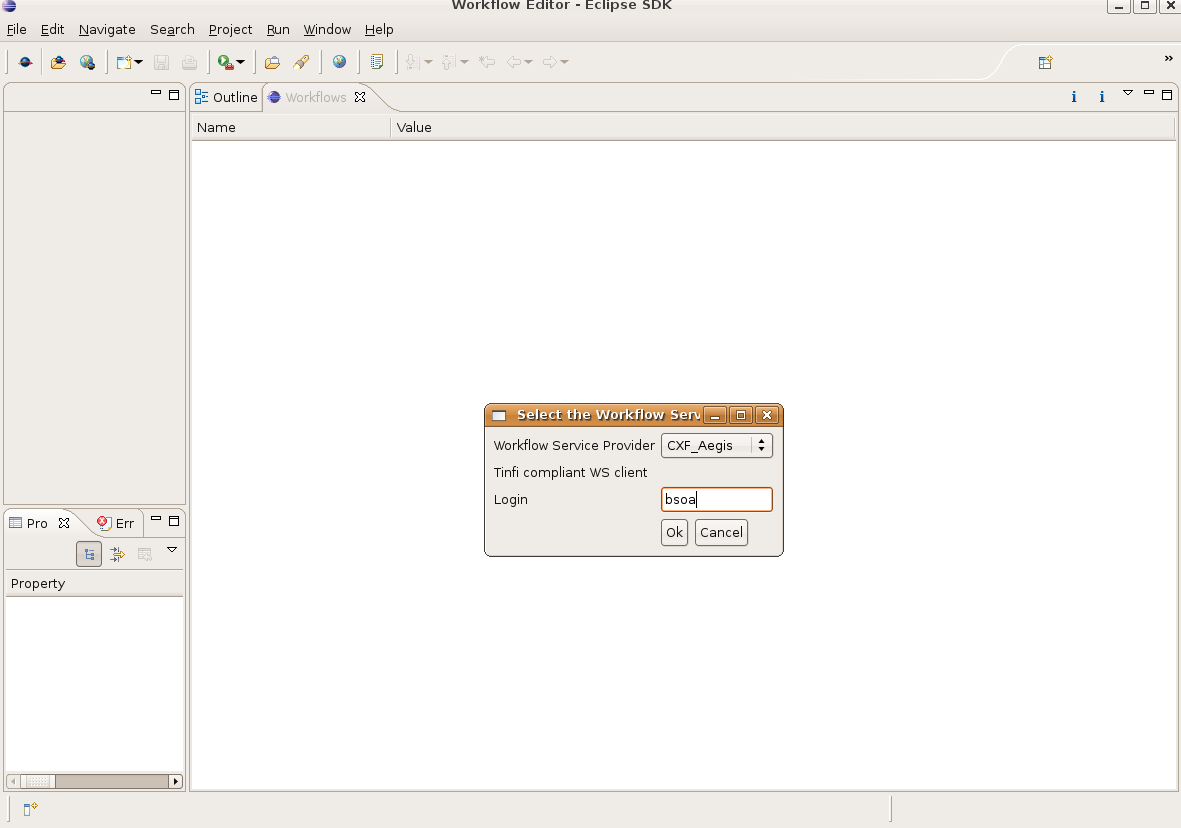
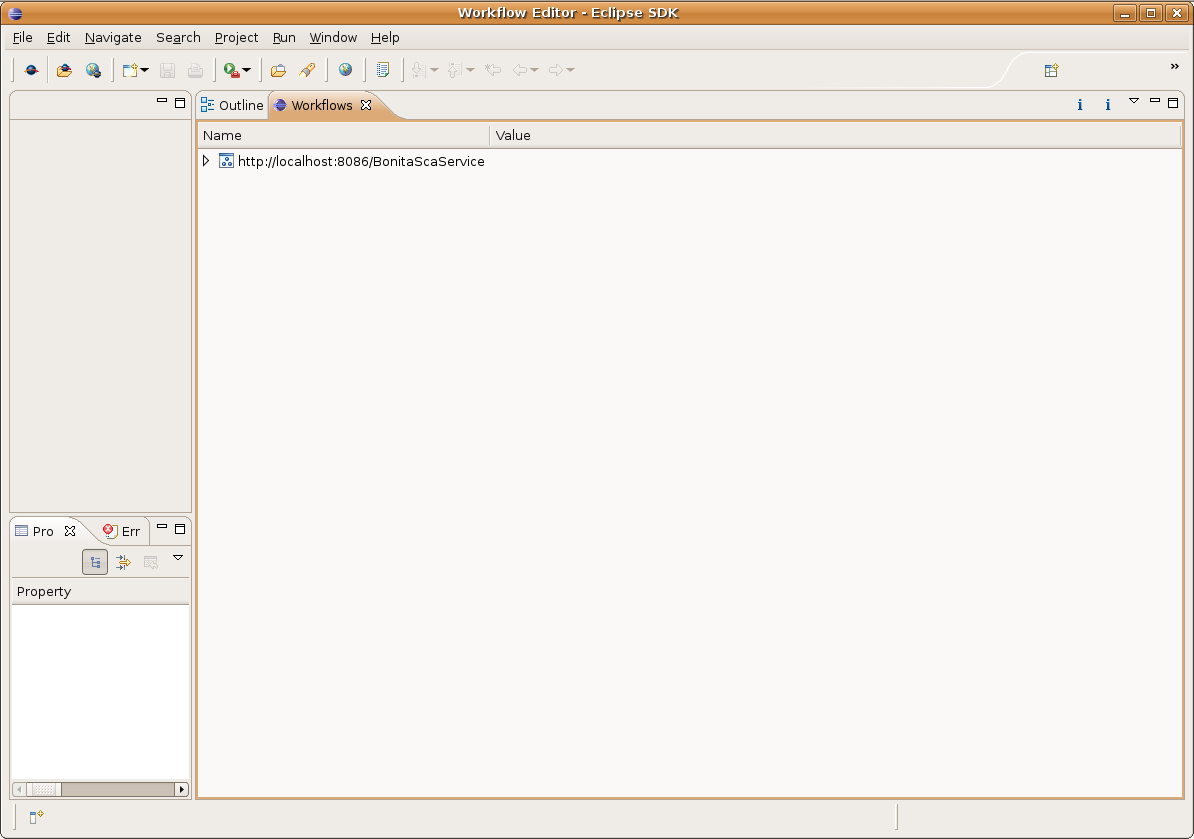
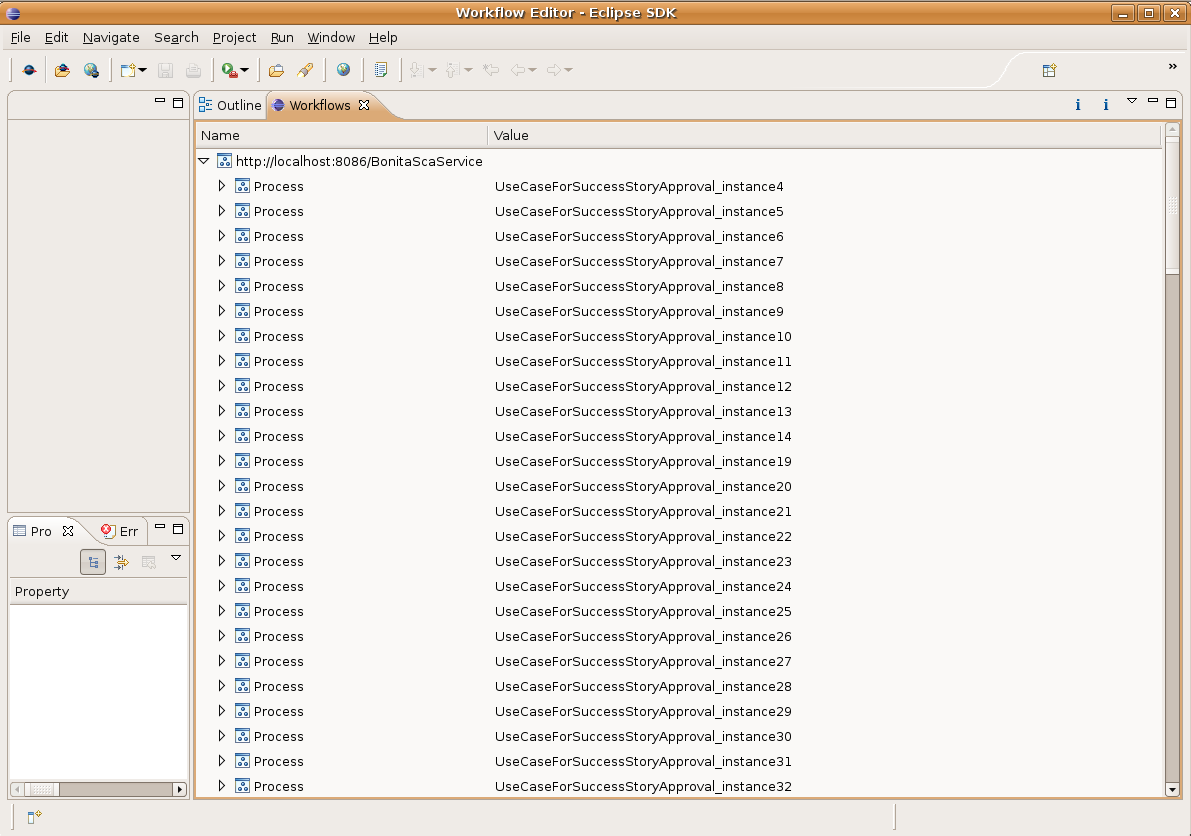
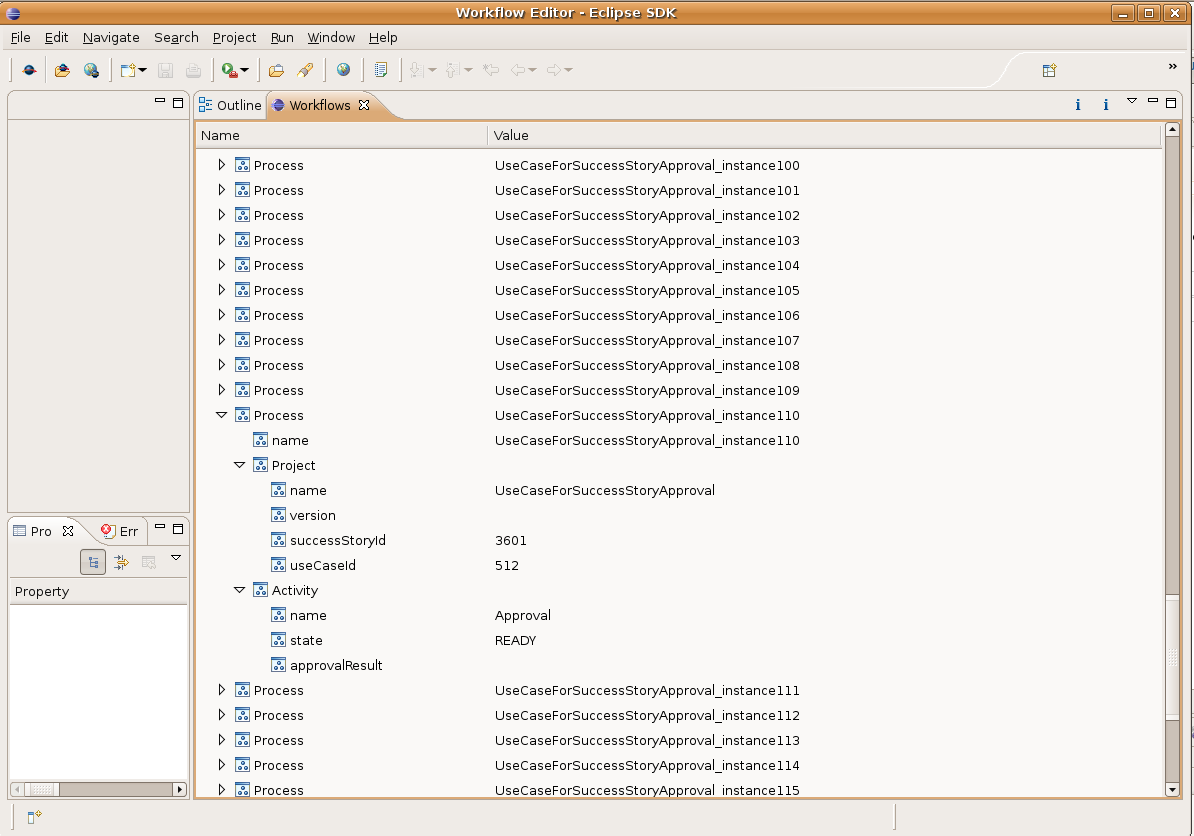
Implementation
- The UI is implemented as an Eclipse View
- TODO
