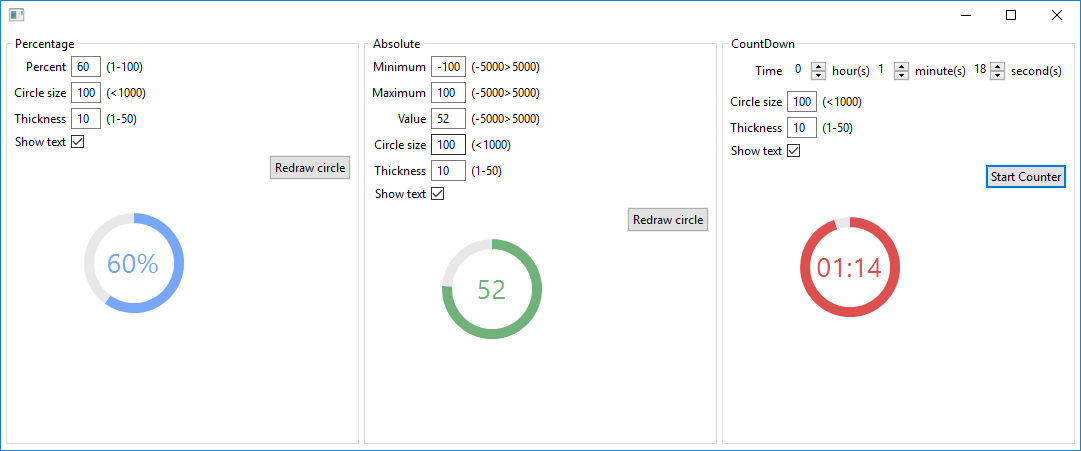Notice: This Wiki is now read only and edits are no longer possible. Please see: https://gitlab.eclipse.org/eclipsefdn/helpdesk/-/wikis/Wiki-shutdown-plan for the plan.
Nebula ProgressCircle
Revision as of 18:56, 10 March 2018 by Unnamed Poltroon (Talk) (Created page with "< Back to Nebula Main Page =Introduction= File:ProgressCircle.png __TOC__ This widget is a graphical presentation of a percentage value. Please notice that...")
Introduction
Contents
This widget is a graphical presentation of a percentage value. Please notice that there is no interaction with the user.
Usage
The usage is very simple :
- You create a ProgressCircle widget
- You set the value with the setPercentage() method
- You set the graphical parameters of the widget: circle size, thickness, the color, the color of the highlighted part with the appropriate setter.
- You can decide to show the percentage value or hide with the setShowPercentage() method.
final ProgressCircle circle = new ProgressCircle(shell, SWT.NONE); circle.setBackground(display.getSystemColor(SWT.COLOR_WHITE)); circle.setPercentage(60); circle.setThickness(10); circle.setCircleSize(100); circle.setShowPercentage(true);
Example
An example called ProgressCircleSnippet is located in the plugin org.eclipse.nebula.widgets.progresscircle.snippets.
This example is also available here : ProgressCircleSnippet.java