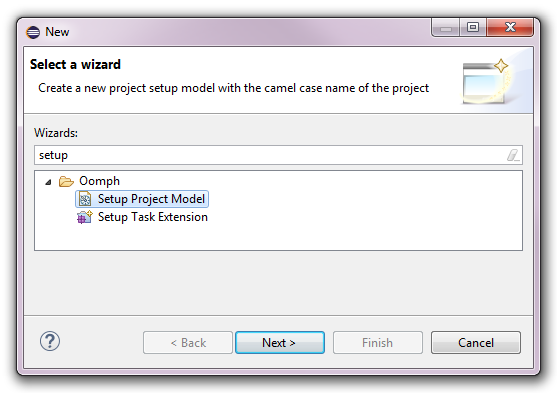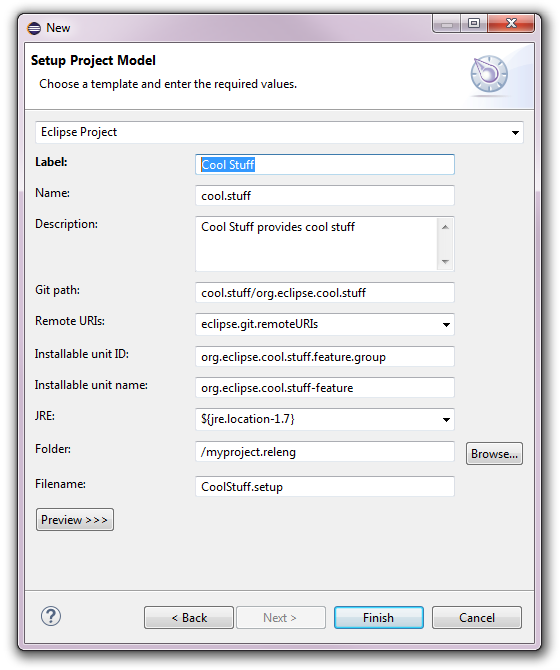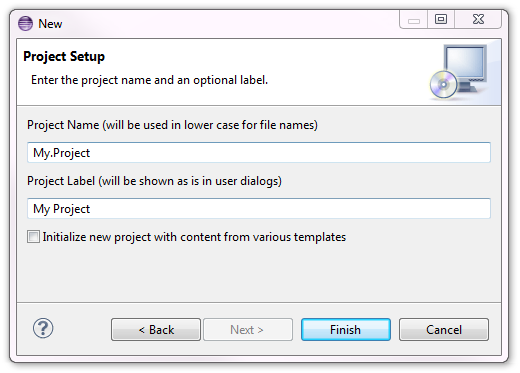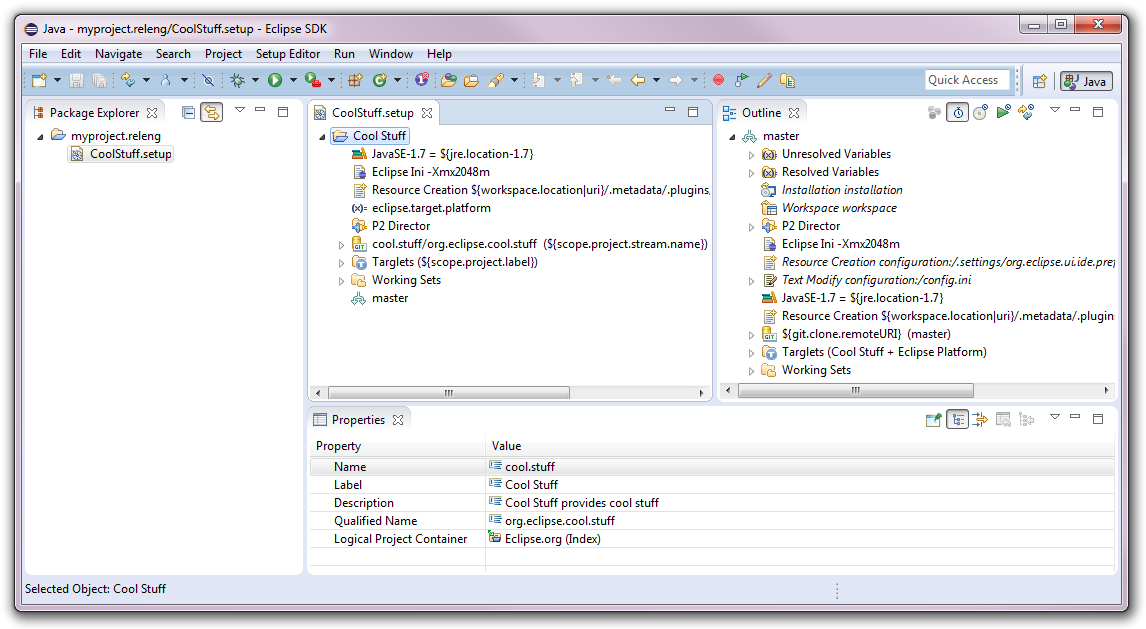Notice: This Wiki is now read only and edits are no longer possible. Please see: https://gitlab.eclipse.org/eclipsefdn/helpdesk/-/wikis/Wiki-shutdown-plan for the plan.
Eclipse Oomph Authoring
Revision as of 05:02, 21 February 2014 by Unnamed Poltroon (Talk) (Created page with "{{Warning|Work in Progress|This page might not be in sync with the latest tool version. Please help to improve this page.}} == What is Oomph? == Please read [[Eclipse Oomph...")
What is Oomph?
Please read Eclipse Oomph Installer.
Authoring Quick Starter
A complete author's guide is currently under construction. A link will be published here when it is ready.
For now here are some easy steps for creating a new setup model for your project:
- Download and install the Eclipse Oomph installer as outlined in Eclipse Oomph Installer#Installation.
- Start the installer and install the "CDO Release Engineering" project. The resulting IDE contains the setup/update engine and the needed new wizards and model editors.
- Create a new "Project Setup" file in your releng (or any other) project:
- Edit the resulting setup file with Oomph's EMF model editor: