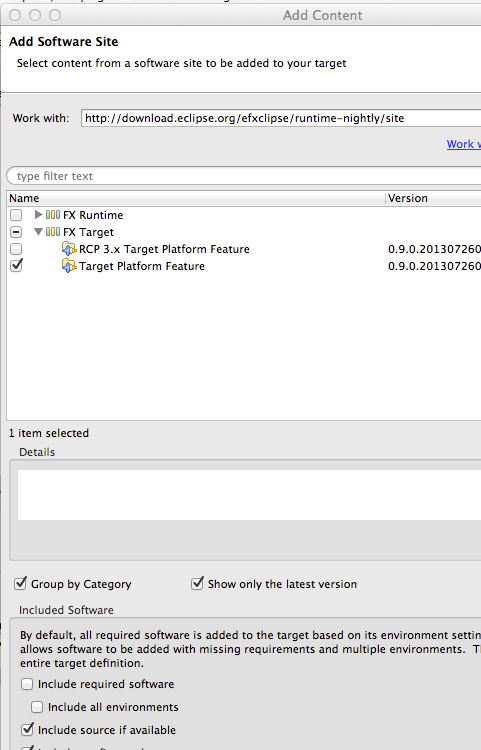Notice: This Wiki is now read only and edits are no longer possible. Please see: https://gitlab.eclipse.org/eclipsefdn/helpdesk/-/wikis/Wiki-shutdown-plan for the plan.
Efxclipse/Tutorials/Tutorial4
< Efxclipse | Tutorials
Revision as of 08:48, 26 July 2013 by Unnamed Poltroon (Talk) (New page: == Create an e4 application with a full-blown project structure == When developing OSGi applications, one question will inevitably come up: how do I structure my OSGi bundles? This tutori...)
Create an e4 application with a full-blown project structure
When developing OSGi applications, one question will inevitably come up: how do I structure my OSGi bundles? This tutorial guides you through the steps required to create a JavaFX e4 application with a pre-defined bundle structure that aims for decoupling and minimal dependencies. For details about this structure, see Tom's blog post.
- Setup a target platform for your application development:
- Open Preferences > Plugin-in Development > Target Platform
- Click Add ...
- Select "Nothing: Start with an empty target definition".
- Add ...
- Select Software Site
- Add http://download.eclipse.org/efxclipse/runtime-nightly/site as a site.
- Expand "FX Target" and check "Target Platform for Eclipse" and uncheck "Include required software"
- Finish and activate the new target.
- Run the New > Project ... JavaFX/OSGi/e4 Application projects wizard.
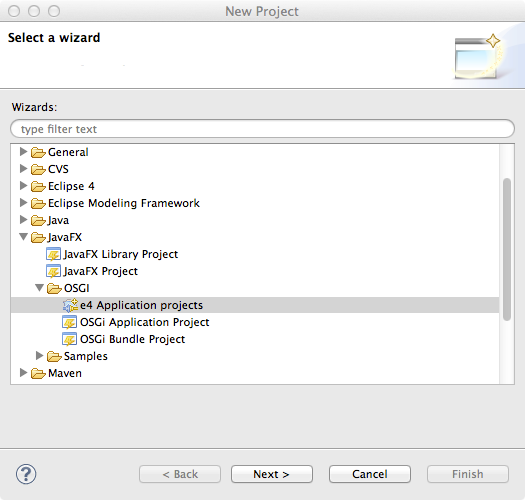
- On the first wizard page, enter a prefix for your application and leave the rest of the settings on their defaults.
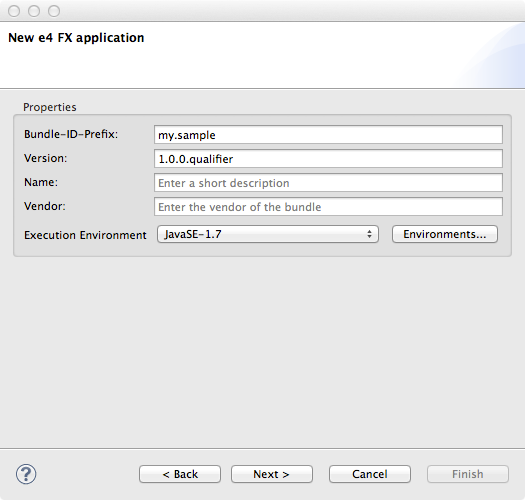
- On the 2nd page enter a product name and leave the rest as is so the wizard generates tycho build fragments, jemmy-junit tests and other bundles
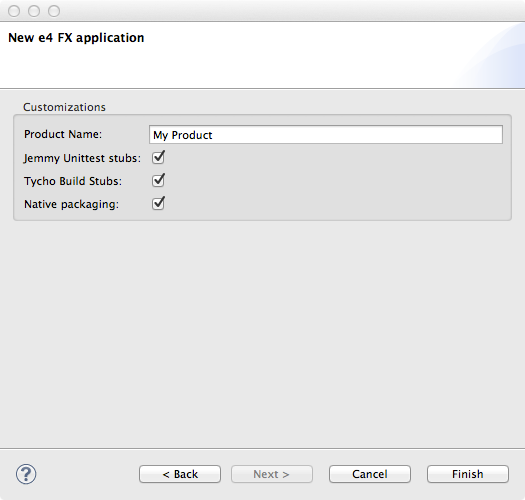
- The wizard creates six bundles: the main bundle, a feature bundle, a product bundle, a JemmyFX test bundle and Jemmy feature, and a releng bundle.
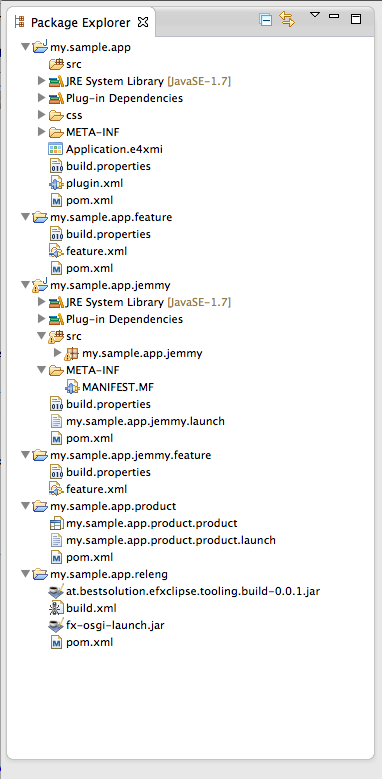
- Fill your application with life by configuring the Application.e4xmi and adding your source code.
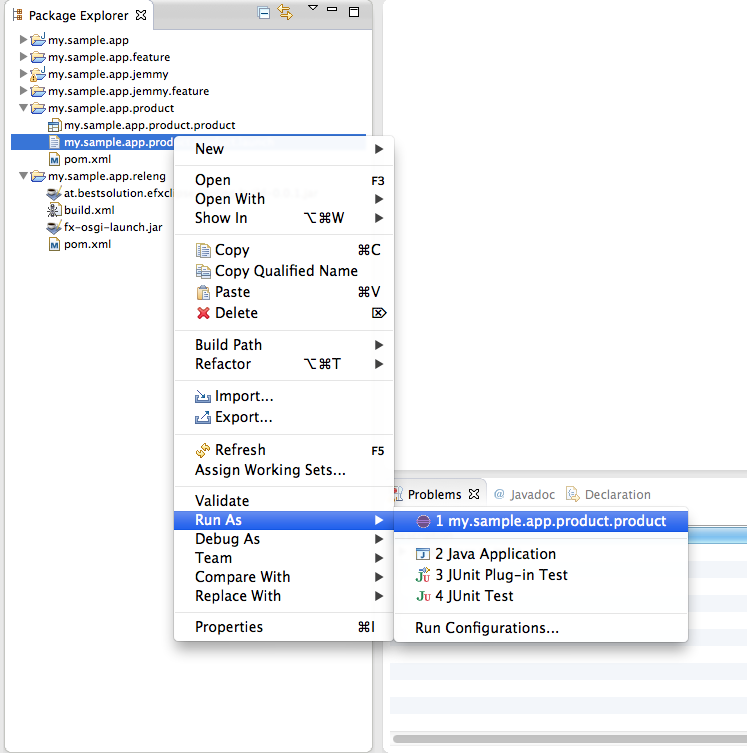
- Start your application by open the context menu on $appname.app.product.launch
File:Efxclipse tut4 7.png