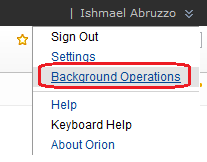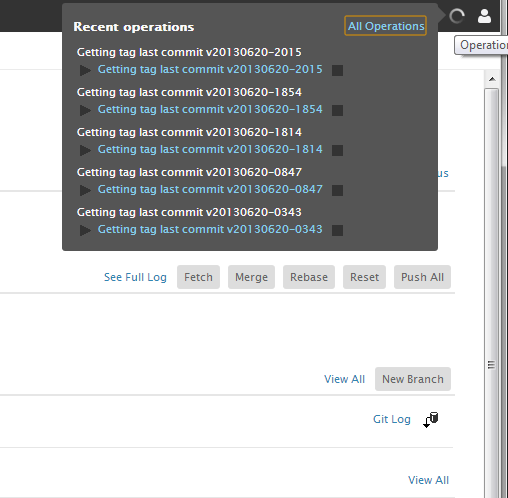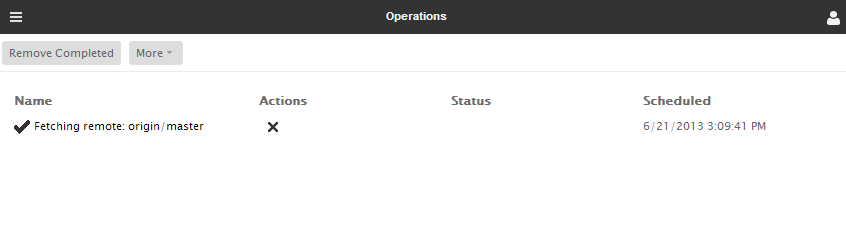Notice: This Wiki is now read only and edits are no longer possible. Please see: https://gitlab.eclipse.org/eclipsefdn/helpdesk/-/wikis/Wiki-shutdown-plan for the plan.
Orion/Documentation/User Guide/Reference/Operations page
Operations page
The Operations page shows progress on all background tasks that are occurring on remote servers associated with your Orion account. For example, if you start a Git clone operation, or an SFTP transfer, progress and results for these operations are shown on this page. You can open the Operations page at any time by clicking Background Operations in the Options menu next to your account name.
Each page also has a progress popup available by clicking the Progress icon on the toolbar. This popup lets you know about current and recent operations in this and other pages, and provides an All Operations link to get to the Operations page.
The Operations page itself shows the status and result of all recent background operations. You can clear progress for individual operations, or remove all completed operations via the toolbar.