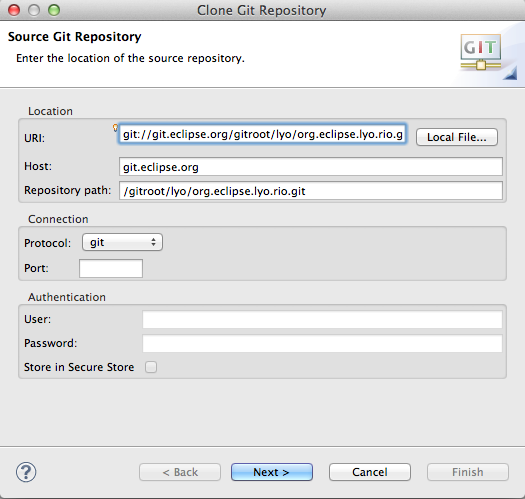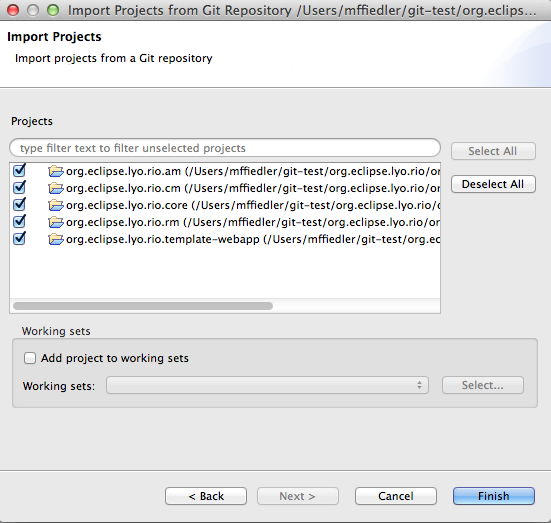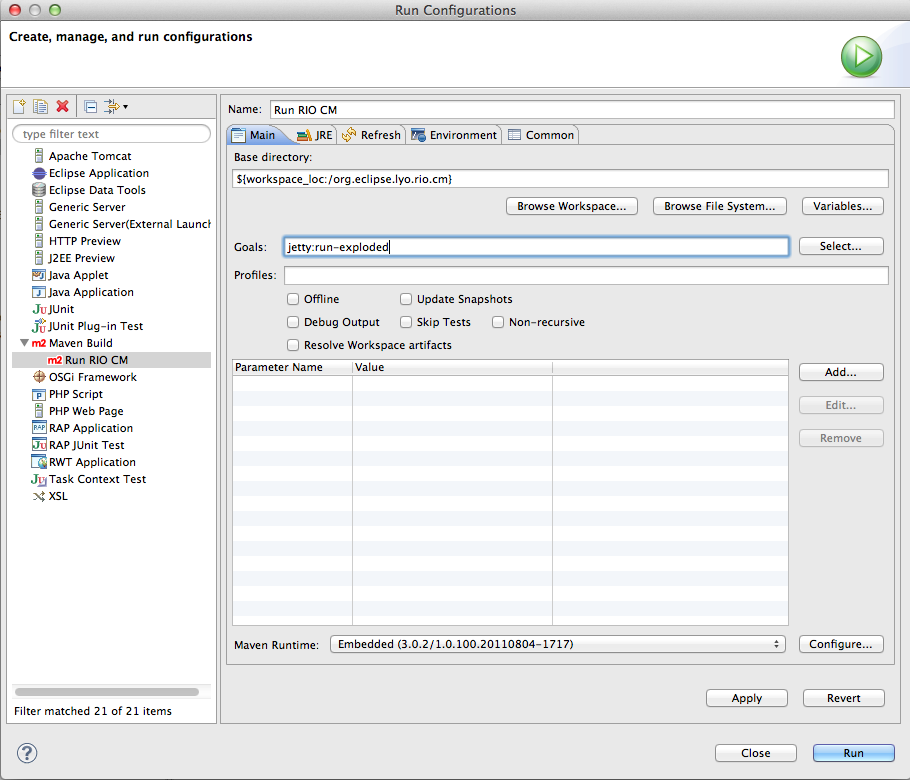Notice: This Wiki is now read only and edits are no longer possible. Please see: https://gitlab.eclipse.org/eclipsefdn/helpdesk/-/wikis/Wiki-shutdown-plan for the plan.
Lyo/BuildRIO
Contents
Building and Running Lyo reference implementations (RIOs) in Eclipse
Prerequisites
- Eclipse 3.6 or 3.7 IDE
- EGit team provider for git (recommended) or git command line package.
- m2eclipse for Maven support in the Eclipse IDE
Clone the Lyo RIO git repository
This example assumes EGit is being used
- Open the Git Repositories view in Eclipse and click the Clone Git Repository icon
- Use git://git.eclipse.org/gitroot/lyo/org.eclipse.lyo.rio.git as the URI. User/Password are not required.
- On the Branch Selection page, select the master branch
- On the Local Destination page, specify a location or accept the default and click Finish
The repository should now show up in your Git Repositories view
Import Eclipse projects from the git repository
- In the Git Repositories view, right click org.eclipse.lyo.rio and select Import Projects
- Select the Import Existing Projects wizard and click next
- Select all components of RIO
Build the projects
- In the Eclipse Package Explorer view, select all RIO projects, right click and select Maven->Update Project Configuration and click OK
- Build each project starting with org.eclipse.lyo.rio.core
- Expand the project
- Right click pom.xml and select Run As->Maven install. Depending on what plugins are in your Eclipse install, Maven might have to download dependencies
- After org.eclipse.lyo.rio.core, build org.eclipse.lyo.rio.template-webabb followed by the three reference webapps (CM, RM, AM) in any order.
- If org.eclipse.lyo.rio.core still shows an error, right click the project and select Maven->Update Project Configuration again.
- %RED%If there is still a workspace error at this point, add target/generated-sources/antlr3 to the project build path. This will be fixed by https://bugs.eclipse.org/bugs/show_bug.cgi?id=362524 %ENDCOLOR%
Run a reference implementation web application
This example is for the CM provider.
- Select Run->Run Configurations and double click Maven Build
- Give the configuration a name
- Specify a base directory of ${workspace_loc:/org.eclipse.lyo.rio.cm} and a goal of jetty:run-exploded and Click Run
You should now be able to point a local web browser at http://localhost:8080/rio-cm and start working with the reference implementation.
Building and Running the Lyo RIO project using Git and Maven
Prerequistes
Clone the RIO git repository
- git clone -b master git://git.eclipse.org/gitroot/lyo/org.eclipse.lyo.rio.git
Build the projects
- Build Core
- cd to org.eclipse.lyo.rio.core in git repository
- mvn install
- cd to org.eclipse.lyo.rio.template-webapp in git repository
- mvn install
- Build CM RIO (for example)
- cd to org.eclipse.lyo.rio.cm
- mvn install
Run a reference implementation web application
- cd to the desired RIO directory (am/cm/rm)
- mvn jetty:run-exploded
You should now be able to point a local web browser at http://localhost:8080/rio-cm and start working with the reference implementation.
Ctrl-C will stop it.