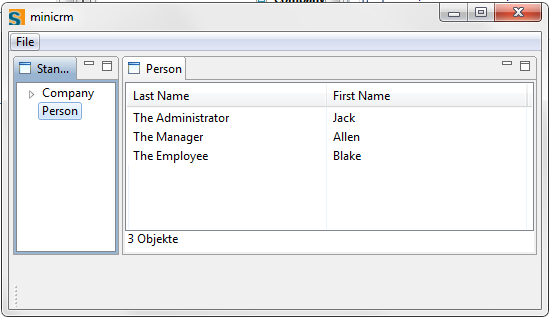Notice: This Wiki is now read only and edits are no longer possible. Please see: https://gitlab.eclipse.org/eclipsefdn/helpdesk/-/wikis/Wiki-shutdown-plan for the plan.
Scout/Tutorial/3.7/Minicrm/Write the second page
We already have a page for companies. Quickly create a second top-level page for persons. Then reuse the same page as child page for the existing company page.
Refer to the instructions on how to The Scout documentation has been moved to https://eclipsescout.github.io/. if you're lost.
Here are some notes to guide you:
Add getPersonTableData to the StandardOutlineService. Use SELECT PERSON_NR, LAST_NAME, FIRST_NAME FROM PERSON as your SQL statement.
If you edited StandardOutlineService manually, make sure to add getPersonTableData to the interface IStandardOutlineService as well.
getPersonTableData doesn't need a parameter, unless you want to create a PersonSearchForm as well; you don't need to do this for the tutorial, but it might be an excellent excercise
Add a New Page... to Child Pages of the StandardOutline; it uses the AbstractPageWithTable template, has the name Person and the type name PersonTablePage
This is how the StandardOutline has two child pages, now:
protected void execCreateChildPages(Collection<IPage> pageList) throws ProcessingException { CompanyTablePage companyTablePage = new CompanyTablePage(); pageList.add(companyTablePage); PersonTablePage personTablePage = new PersonTablePage(); pageList.add(personTablePage); }
This is how the PersonTablePage loads data from the outline service:
@Override protected Object[][] execLoadTableData(SearchFilter filter) throws ProcessingException { return SERVICES.getService(IStandardOutlineService.class).getPersonTableData(); }
Add the following columns to the table inside the PersonTablePage:
| Table Column Template | Name | Type Name | Note |
| Long Column | (empty) | PersonNrColumn | not displayable |
| String Column | Last Name | LastNameColumn | width 200 |
| String Column | First Name | FirstNameColumn | width 200 |
Test it! The login I keep using is username admin password manager. This is what it should look like: