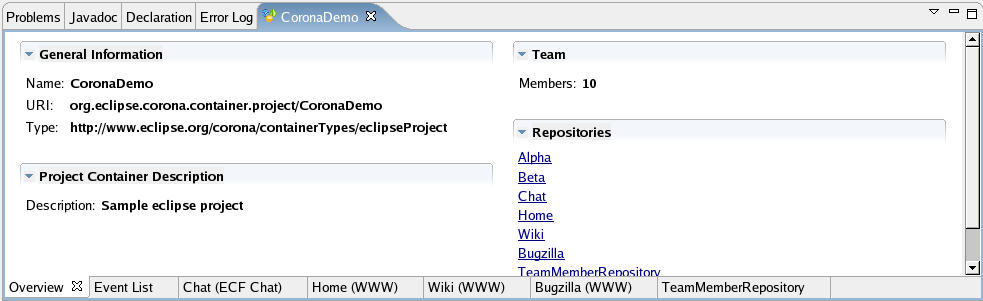Notice: This Wiki is now read only and edits are no longer possible. Please see: https://gitlab.eclipse.org/eclipsefdn/helpdesk/-/wikis/Wiki-shutdown-plan for the plan.
Corona Project Container View
| Corona Home | Wiki Home | User Guide |
Project Container View (or PCV in short) is intended to show all information about a project container, including information about project container itself, display associated resources, team, events, chat.
Opening the view
The view is opened from Project Container Explorer view. You can open PCV in two ways:
- Open project container explorer.
- Open project container if it is closed - it will automatically open the PCV.
- If project container is already opened, double click it or right click and select Show project container view.
Note: Project container view cannot be opened from the window menu, even though it is listed there. The reason for this is that the view must be initialized with a specified project container, but on the other hand the view must be registered in Eclipse.
Note: You may find some empty project container views after Eclipse restart (bug details). To prevent it you can simply close all PCVs before closing Eclipse, or simply close them after starting Eclipse again.
Working with the view
The view consists of pages that you can access by tabs on bottom of the page. You can switch between them. The set of the pages may differ, depending on project container definition and extensions installed in your environment. An example PCV with some set of pages is shown at the animation below. Later there is a bit more detailed description about pages itself.
Available pages
Overview
Overview page is intended to give you a general information about a project container. It is displayed for every project container. You can find there information such as:
- name of the project container
- description of the container
- identifier (URI) of the container
- number of team members in the project and (to be done) number of online members
- list of repositories (or resources) defined for this container; the repositories are links, which switch tries to switch you to the view which is able to display the given repository
A sample overview page is available below.
Event list
The event list is intended to show collaboration events that are broadcasted in the project container. It is probably more debugging view than useful for users. See the detailed description of event list usage, but skip the Opening the view section. The difference between the general event list and the event list within a project container is that the general one shows all collaboration events, while PCV one displays only events in this particular project container.