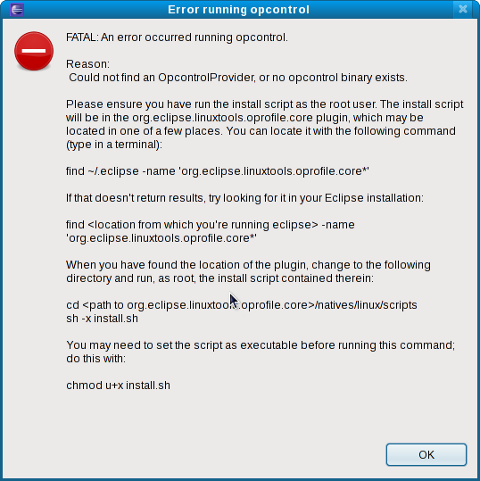Notice: This Wiki is now read only and edits are no longer possible. Please see: https://gitlab.eclipse.org/eclipsefdn/helpdesk/-/wikis/Wiki-shutdown-plan for the plan.
Linux Tools Project/OProfile/User Guide
{{#eclipseproject:technology.linux-distros}}
Getting Started
The OProfile plug-in requires a little extra set up compared to other Eclipse plug-ins. However, it only takes a few simple steps. After the plug-in is first installed, running most profile-related commands will bring up a dialog similar to the following:
As the dialog suggests, you must run the supplied install script to allow the plug-in to perform OProfile tasks as root (since OProfile can not be run as an unprivileged user). The steps below are the same as the dialog but described in more detail.
Step 1 - Locate Plug-in Installation Directory
Open up a terminal and locate the scripts directory. The install script is located in the org.eclipse.linuxtools.oprofile.core plug-in directory, but this directory can be in a few places:
- If you are using a distro-supplied version of Eclipse and installed the plug-in via the update site, it will most likely be under the ~/.eclipse directory, hence try the command
find ~/.eclipse -name 'org.eclipse.linuxtools.oprofile.core_*'
- Alternatively, if you are using an extracted tarball of Eclipse (ie: you downloaded a .tar.gz from here) then the plug-in will most likely be in the plugins sub-directory of where you extracted it. Let's say you extracted the tarball to /home/ksebasti, so your Eclipse installation would be in /home/ksebasti/eclipse, then try the command
find /home/ksebasti/eclipse -name 'org.eclipse.linuxtools.oprofile.core_*'
Note that the quotes (') and asterisk (*) are necessary. Example output is something like this:
$ find /home/ksebasti/eclipse -name 'org.eclipse.linuxtools.oprofile.core_*'/home/ksebasti/eclipse/plugins/org.eclipse.linuxtools.oprofile.core_0.2.0.200904131051
Then, change the sub-directory natives/linux/scripts of this plug-in directory:
cd /home/ksebasti/eclipse/plugins/org.eclipse.linuxtools.oprofile.core_0.2.0.200904131051/natives/linux/scripts
Step 2 - Choose Which Installation Script To Run
blahblah