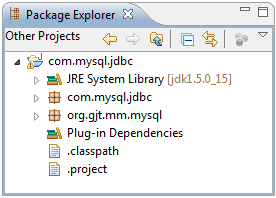Notice: This Wiki is now read only and edits are no longer possible. Please see: https://gitlab.eclipse.org/eclipsefdn/helpdesk/-/wikis/Wiki-shutdown-plan for the plan.
Create and Export MySQL JDBC driver bundle
Revision as of 11:58, 27 June 2008 by Unnamed Poltroon (Talk)
This page explains how to create an OSGi bundle for the MySQL JDBC driver that you downloaded as part of CDO_Source_Installation#Downloads and export it to the target platform of your CDO workspace.
- In the file system extract the MySQL driver JAR from the downloaded MySQL ZIP file to the downloads folder:
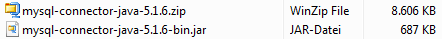
- In your Eclipse IDE open the New Project wizard and select Plug-in from existing JAR archives:
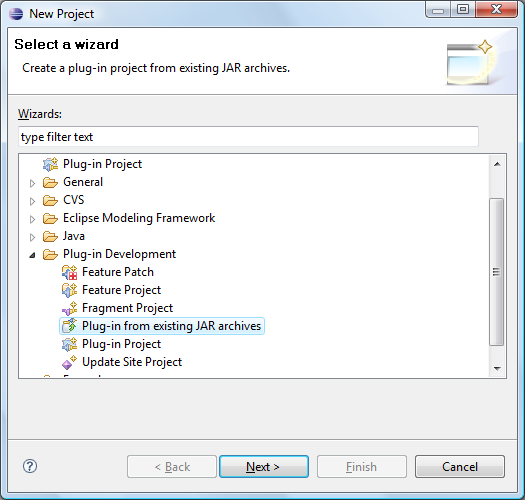
- On the JAR selection page use Add External...:
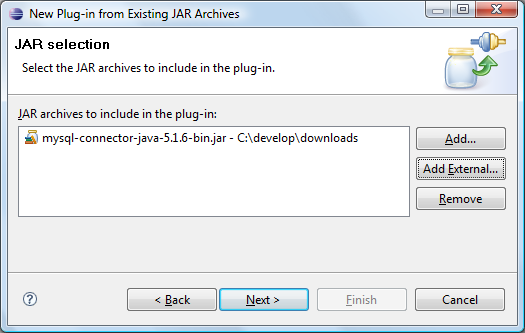
- On the Plug-in Project Properties page enter the following information:
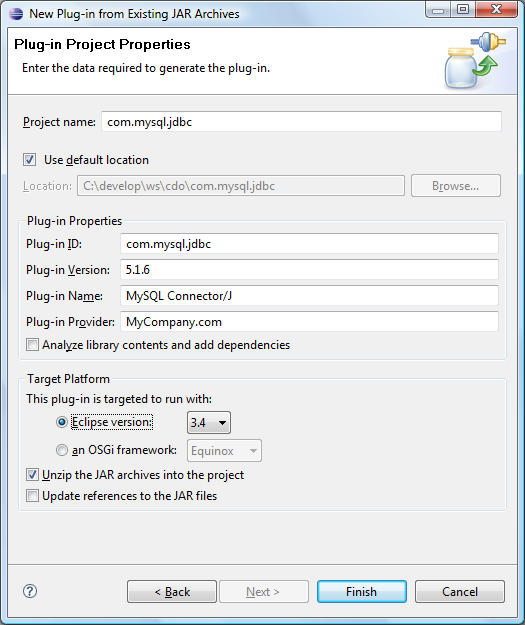
- After clicking Finish the new plug-in project should appear in your workspace: