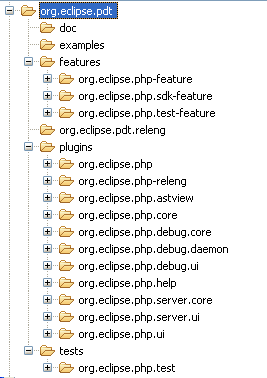Notice: This Wiki is now read only and edits are no longer possible. Please see: https://gitlab.eclipse.org/eclipsefdn/helpdesk/-/wikis/Wiki-shutdown-plan for the plan.
PDT/Development Environment
Contents
Understanding the CVS Structure
If you are unfamiliar with CVS concepts, there is a good list of resources on the CVS repository page.
Modules structure
There is one module of the Eclipse PDT project in CVS.
| CVS Repository | Module | Directories | |
| /cvsroot/tools/ | org.eclipse.pdt | ||
| plugins | contains the PDT plug-ins | ||
| features | contains the PDT features | ||
| doc | contains the PDT documentation plug-ins and features | ||
| tests | contains the PDT automated tests plug-ins and features | ||
| examples | contains the PDT examples | ||
Build tag and branch naming conventions
For each build, a new CVS tag is created. The name of the CVS tag follows this convention:
build_<build id>
where <build id> is usually the build timestamp in the yyyyMMddhhmmss format (for example, 20040211140643).
The HEAD branch always contains the latest file versions, which are currently under active development. If a fix is required for a particular past build (typically a release), a branch will be created. The branch naming convention is:
branch_<build id>
The structure of the CVS repository is shown below:
Checking Out Code as an Anonymous User
An anonymous user has access only to check out files from the CVS repository. This user does not have the privileges to check in files.
Configuring the CVS client to check out files
- Open the CVS perspective in the Eclipse Workbench by selecting Windows > Open Perspective > CVS Repository Exploring.
- Right click on the CVS Repositories view, and select New > Repository Location...
- Enter the information in the Add CVS Repository dialog and click Finish. This will establish a connection with the /cvsroot/tools repository located on dev.eclipse.org, using the anonymous user ID. Make sure you set the connection type to pserver and use the default port, as shown.
Host: dev.eclipse.org Repository path: /cvsroot/tools User: anonymous Connection type: pserver