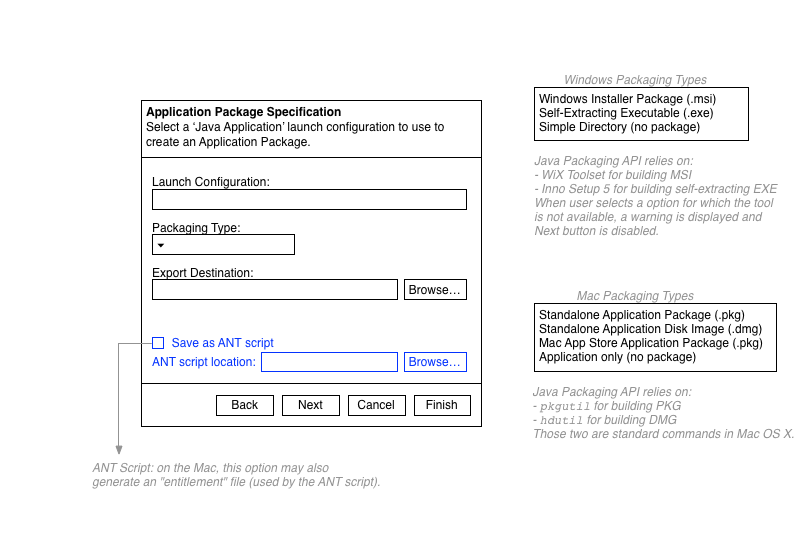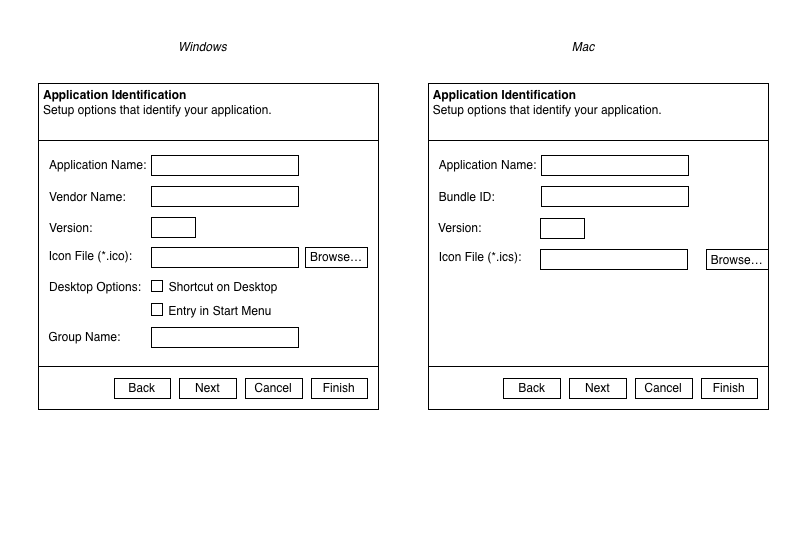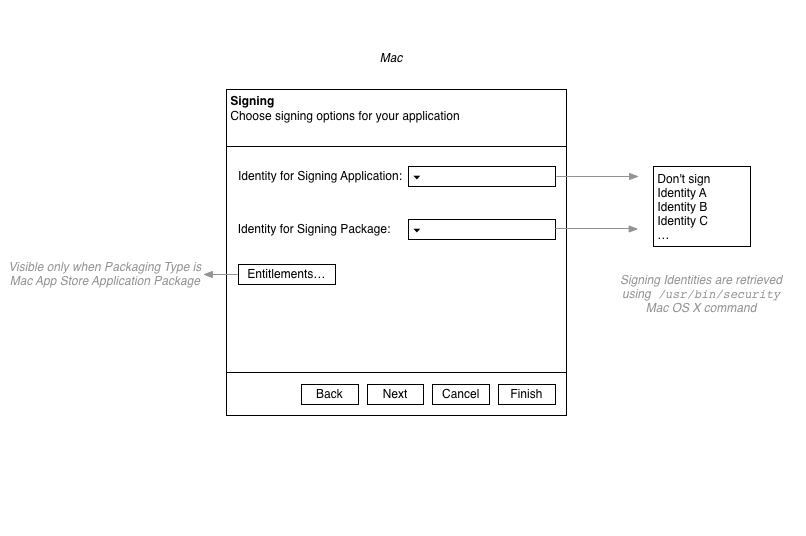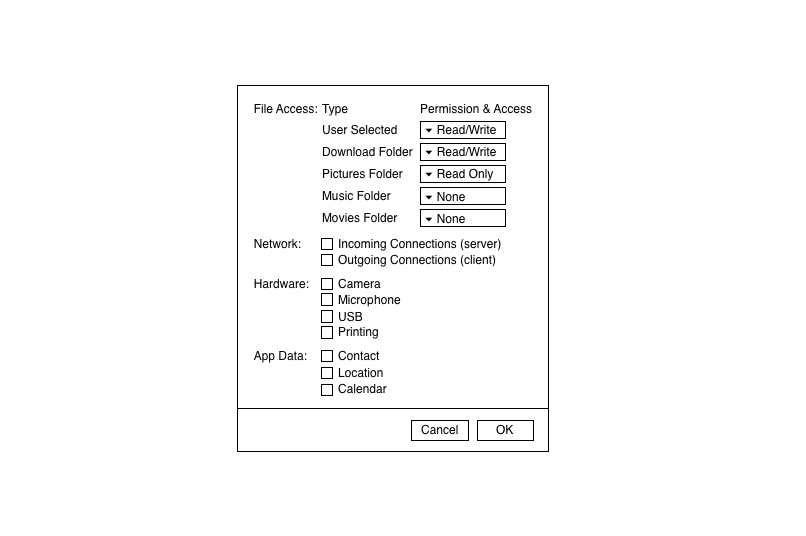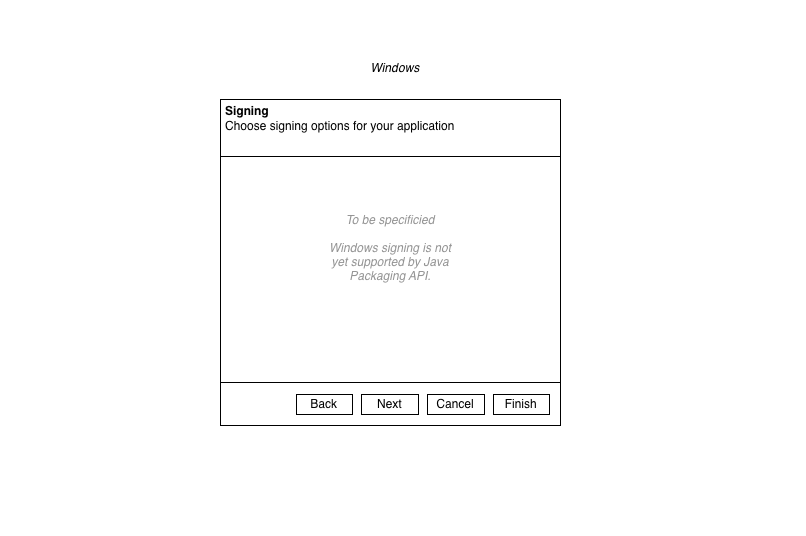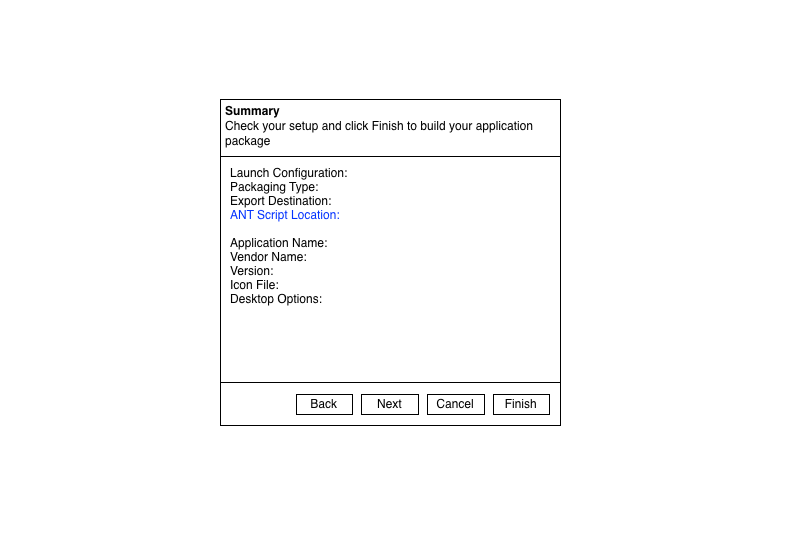Notice: This Wiki is now read only and edits are no longer possible. Please see: https://gitlab.eclipse.org/eclipsefdn/helpdesk/-/wikis/Wiki-shutdown-plan for the plan.
JDT UI/Java Packager
< JDT UI
Revision as of 12:29, 5 August 2014 by Unnamed Poltroon (Talk) (Created page with "{{JDT_UI}} The Java Packager Wizard is an Export Plugin based on the new Packager API available in Oracle JDK as of JDK 8u40. This wizard exports and packages all resources...")
The Java Packager Wizard is an Export Plugin based on the new Packager API available in Oracle JDK as of JDK 8u40.
This wizard exports and packages all resources required to run an application into an installable, self-contained, application bundle on the local file system.
Contents
UI Flow
Entry point in Export destinations dialog
The "File > Export..." menu command brings up the Export dialog to select an export destination.
The Java Packager export plugin inserts a new destination in the "Java" section, alongside "Runnable JAR File":
> General
> Install
V Java
JAR File
Javadoc
Runnable JAR File
Application Package
> Plug-in Development
> Run/debug
> ...
Step 1 - Application Package Specification
Step 2 - Application Identification
Step 3 - Signing (Mac)
Clicking on the "Entitlements..." button brings up the following modal dialog:
Step 3 - Signing (Windows)
Step 4 - Summary
Open Issues / Comments
- Dependency upon JDK 8u40
- The wizard is still available if running on different JRE.
- The actual invocation of the Packager API will be disabled -- how this is implemented is still to be determined