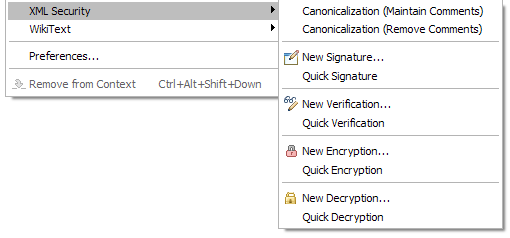Notice: This Wiki is now read only and edits are no longer possible. Please see: https://gitlab.eclipse.org/eclipsefdn/helpdesk/-/wikis/Wiki-shutdown-plan for the plan.
XST Project/UserGuide/Overview
XML Security Tools add three wizards for signing, encrypting and decrypting various XML documents to the WTP XML editor and different views. A new view, XML Signatures, is included for verification of all XML signatures in the selected XML document as well as to provide detailed information on each signature.
Launching XML Security Tools
To call any functionality of the XML Security Tools simply select an XML document in the Navigator, Package Explorer or Project Explorer view or inside the WTP XML editor and choose the desired operation in the XML Security entry in the context menu. The XML Security context menu inside the mentioned views is only available in the XML perspective. It is always available inside the WTP XML editor, no matter which perspective is active at the moment.