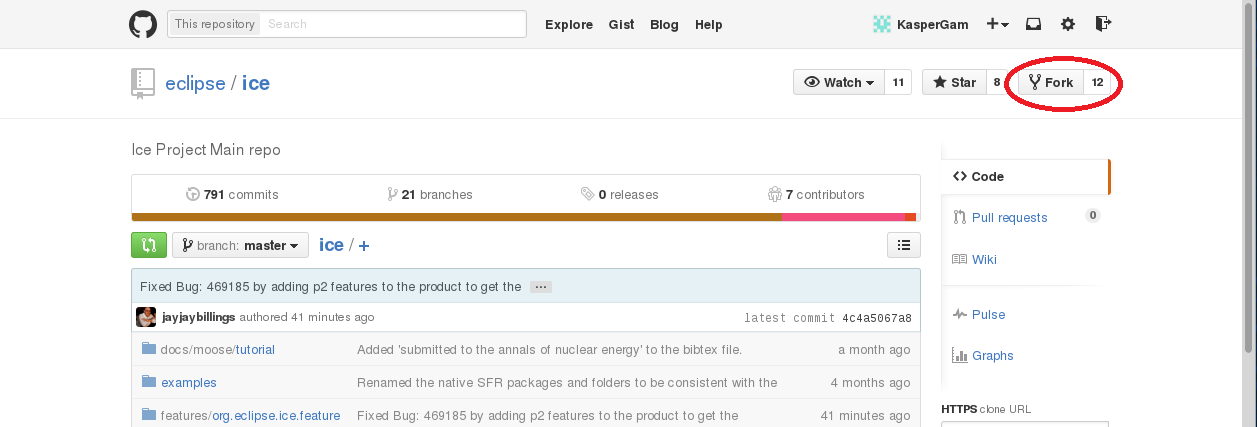Notice: This Wiki is now read only and edits are no longer possible. Please see: https://gitlab.eclipse.org/eclipsefdn/helpdesk/-/wikis/Wiki-shutdown-plan for the plan.
Difference between revisions of "Forking Eclipse ICE"
(→Pulling from the Master Branch) |
|||
| Line 12: | Line 12: | ||
== Pulling from the Master Branch == | == Pulling from the Master Branch == | ||
| + | Now you have ICE and a local repository on Github. Unfortunatly, your new forked repository will not automatically synchronize with the master ICE repository. Git needs to be set up to fetch the changes from master so that your repository stays up to date. First, open Terminal if using Mac or the command prompt. Navigate to the directory where ice is stored locally (you should have made a local clone somewhere in the previous step). Enter <br>git remote add upstream <nowiki>https://github.com/Eclipse/ice</nowiki><br>This will set up git to fetch any changes to the Eclipse/ice main repository. Now to synchronize your forked repository with main, enter <br>git fetch upstream<br>git checkout master<br>git merge upstream/master<br> Now your copy of the repository will stay up to date without losing any of your unique changes. | ||
Revision as of 10:55, 4 June 2015
This page describes the process for creating a fork of the ICE project. This assumes basic simmilarity with Git and that you have a Github account. For working with ICE, the fork will be a copy of the entire repository that you can edit and make changes to. Then, if you propose new content or bug fixes, you can submit a pull request that could be added back to the main ICE prodject.
Creating the Fork
Go to the GitHub ICE repository and log in to GitHub. Press the "Fork" button in the upper right hand corner of the page, as shown above.
Cloning the Fork Repository
Follow the instructions for cloning the Git repository, but instead of https://github.com/eclipse/ice.git, use https://github/[your username]/ice.git as the URI. Now you will be able to make commits and push your changes to your own fork repository on Github.
Pulling from the Master Branch
Now you have ICE and a local repository on Github. Unfortunatly, your new forked repository will not automatically synchronize with the master ICE repository. Git needs to be set up to fetch the changes from master so that your repository stays up to date. First, open Terminal if using Mac or the command prompt. Navigate to the directory where ice is stored locally (you should have made a local clone somewhere in the previous step). Enter
git remote add upstream https://github.com/Eclipse/ice
This will set up git to fetch any changes to the Eclipse/ice main repository. Now to synchronize your forked repository with main, enter
git fetch upstream
git checkout master
git merge upstream/master
Now your copy of the repository will stay up to date without losing any of your unique changes.