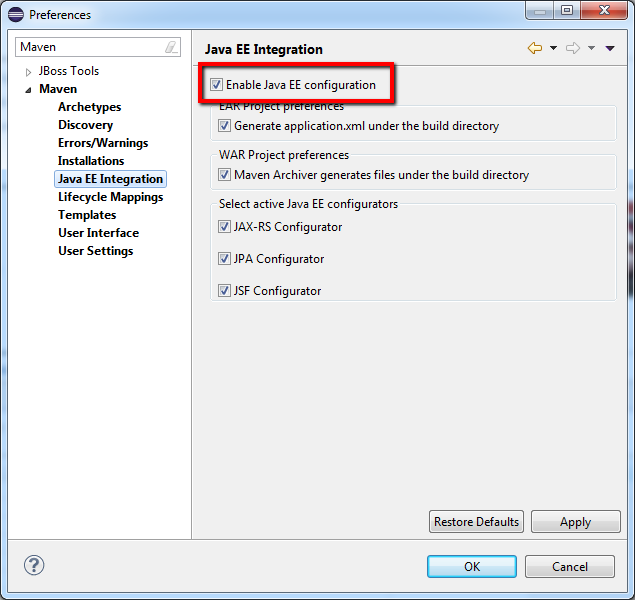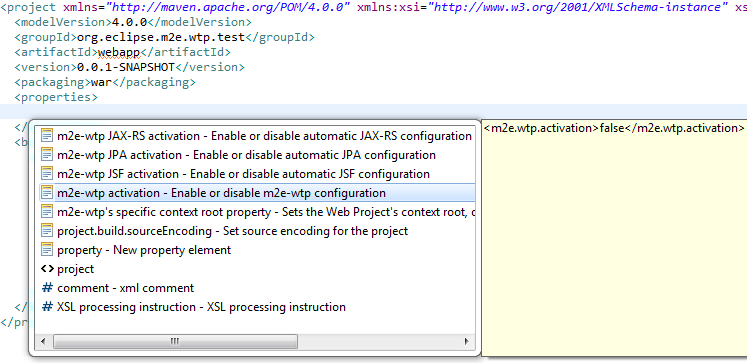Notice: This Wiki is now read only and edits are no longer possible. Please see: https://gitlab.eclipse.org/eclipsefdn/helpdesk/-/wikis/Wiki-shutdown-plan for the plan.
Difference between revisions of "M2E-WTP/New and Noteworthy/1.1.0"
m |
m |
||
| Line 1: | Line 1: | ||
| − | m2e-wtp can now be disabled in the Project or Workspace Preferences, under Preferences > Maven > Java EE Integration. Uncheck the "Enable Java EE Configuration" preference to disable m2e-wtp : | + | m2e-wtp can now be disabled in the Project or Workspace Preferences, under ''Preferences > Maven > Java EE Integration''. |
| + | Uncheck the "Enable Java EE Configuration" preference to disable m2e-wtp : | ||
[[File:Enable-m2ewtp-pref.png]] | [[File:Enable-m2ewtp-pref.png]] | ||
Revision as of 14:02, 7 May 2014
m2e-wtp can now be disabled in the Project or Workspace Preferences, under Preferences > Maven > Java EE Integration. Uncheck the "Enable Java EE Configuration" preference to disable m2e-wtp :
m2e-wtp can also be disabled via the <m2e.wtp.activation>false<m2e.wtp.activation> in the Maven <properties> section of your project pom;xml. This property available is available as a template when you hit Ctrl+Space while editing the the <properties> section :
When <m2e.wtp.activation> is set in the pom, it overrides the current Eclipse project/workspace preference