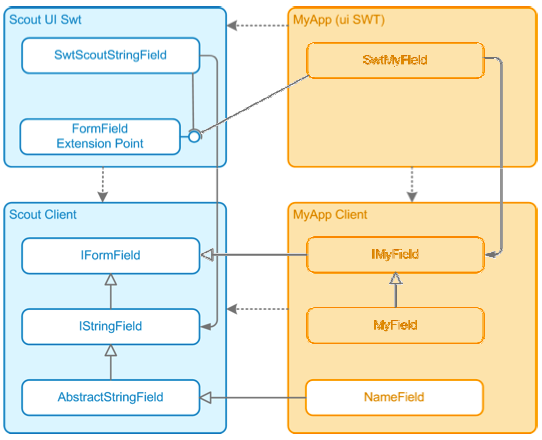Notice: This Wiki is now read only and edits are no longer possible. Please see: https://gitlab.eclipse.org/eclipsefdn/helpdesk/-/wikis/Wiki-shutdown-plan for the plan.
Difference between revisions of "Scout/Concepts/Separation UI and GUI"
(New page: {{ScoutPage|cat=Concepts}} Image:Scout gui representation.png * {{ScoutLink|Concepts|UI Plug-Ins|UI Plug-Ins}} * {{ScoutLink|Concepts|Client Plug-In|Client Plug-In}} {{note|TODO|Add...) |
|||
| Line 1: | Line 1: | ||
{{ScoutPage|cat=Concepts}} | {{ScoutPage|cat=Concepts}} | ||
| + | |||
| + | Eclipse Scout uses its own component model for the client. This model is do not rely on any UI library. Rendering the GUI using a UI library is part of the framework. A Swing and a SWT GUI implementation are provided. | ||
| + | |||
| + | |||
| + | ==Overview== | ||
[[Image:Scout gui representation.png]] | [[Image:Scout gui representation.png]] | ||
| + | |||
| + | This represents how the UI and the GUI of Eclipse Scout and your application based on Eclipse Scout work together. On the left there is the plugin org.eclipse.scout.rt.client (UI) and the plugin org.eclipse.scout.rt.ui.swt (GUI). The UI plugin does not have any dependency to the GUI plugin so that it stays independent. On the right side there are the counterparts of the scout plugins which form your applications client. | ||
| + | |||
| + | |||
| + | ==Example== | ||
| + | |||
| + | The same application rendered with SWT and Swing | ||
| + | |||
| + | <gallery> | ||
| + | Image:Scout_app_gallery_swt.jpg|SWT GUI | ||
| + | Image:Scout_app_gallery_swing.jpg|SWING GUI (Nimbus Look and Feel) | ||
| + | </gallery> | ||
| + | |||
| + | |||
| + | ==See also== | ||
* {{ScoutLink|Concepts|UI Plug-Ins|UI Plug-Ins}} | * {{ScoutLink|Concepts|UI Plug-Ins|UI Plug-Ins}} | ||
* {{ScoutLink|Concepts|Client Plug-In|Client Plug-In}} | * {{ScoutLink|Concepts|Client Plug-In|Client Plug-In}} | ||
| − | |||
| − | |||
Revision as of 16:53, 6 September 2011
The Scout documentation has been moved to https://eclipsescout.github.io/.
Eclipse Scout uses its own component model for the client. This model is do not rely on any UI library. Rendering the GUI using a UI library is part of the framework. A Swing and a SWT GUI implementation are provided.
Overview
This represents how the UI and the GUI of Eclipse Scout and your application based on Eclipse Scout work together. On the left there is the plugin org.eclipse.scout.rt.client (UI) and the plugin org.eclipse.scout.rt.ui.swt (GUI). The UI plugin does not have any dependency to the GUI plugin so that it stays independent. On the right side there are the counterparts of the scout plugins which form your applications client.
Example
The same application rendered with SWT and Swing
See also
- The Scout documentation has been moved to https://eclipsescout.github.io/.
- The Scout documentation has been moved to https://eclipsescout.github.io/.