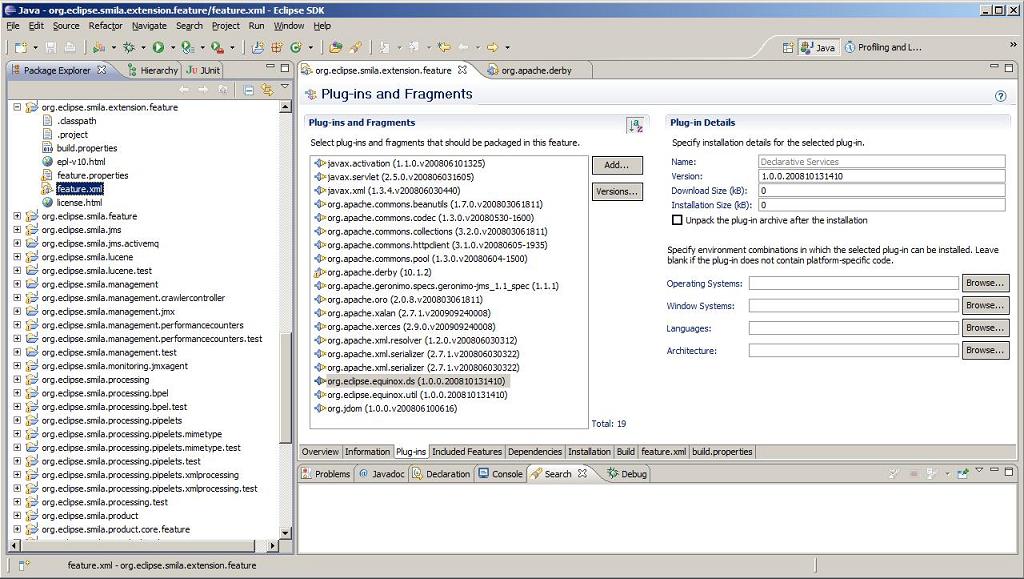Notice: This Wiki is now read only and edits are no longer possible. Please see: https://gitlab.eclipse.org/eclipsefdn/helpdesk/-/wikis/Wiki-shutdown-plan for the plan.
Difference between revisions of "SMILA/Documentation/HowTo/3rd party bundle"
< SMILA | Documentation | HowTo
| Line 1: | Line 1: | ||
# Put bundle into extension folder "SMILA.extension/eclipse/plugins" | # Put bundle into extension folder "SMILA.extension/eclipse/plugins" | ||
| − | # Restart Eclipse | + | # Restart Eclipse or reset your target defenition |
# Include plug-in information into "org.eclipse.smila.extension.feature" | # Include plug-in information into "org.eclipse.smila.extension.feature" | ||
[[Image:ExtensionFeature.jpg]] | [[Image:ExtensionFeature.jpg]] | ||
Revision as of 03:39, 21 April 2011
- Put bundle into extension folder "SMILA.extension/eclipse/plugins"
- Restart Eclipse or reset your target defenition
- Include plug-in information into "org.eclipse.smila.extension.feature"