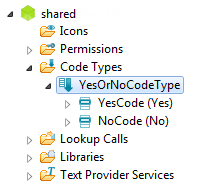Notice: This Wiki is now read only and edits are no longer possible. Please see: https://gitlab.eclipse.org/eclipsefdn/helpdesk/-/wikis/Wiki-shutdown-plan for the plan.
Difference between revisions of "Scout/Concepts/CodeType/Example"
(code) |
|||
| Line 1: | Line 1: | ||
| + | {{ScoutPage|cat=Concepts}} | ||
| + | This page contains some example Java code for a simple {{ScoutLink|Concepts|CodeType|CodeType}} having just two {{ScoutLink|Concepts|Code|codes}}: | ||
| + | * <code>YesOrNoCodeType.YesCode</code> | ||
| + | * <code>YesOrNoCodeType.NoCode</code> | ||
| + | |||
| + | |||
| + | Notice that the CodeType Id is a String and that both code have an Boolean Id. | ||
| + | |||
| + | The definition of codes is reduced to an Id and a Text, but we could also imagine to configure the IconId or the Tooltip. | ||
| + | |||
| + | ==Code== | ||
<source lang="java"> | <source lang="java"> | ||
public class YesOrNoCodeType extends AbstractCodeType<String> { | public class YesOrNoCodeType extends AbstractCodeType<String> { | ||
| Line 51: | Line 62: | ||
} | } | ||
</source> | </source> | ||
| + | |||
| + | ==Usage== | ||
| + | This code Type can be used in a {{ScoutLink|Concepts|SmartField|SmartField}} extending <code>AbstractSmartField<Boolean></code> | ||
| + | <source lang="java"> | ||
| + | public class YesOrNoSmartField extends AbstractCodeType<String> { | ||
| + | // other configuration of properties. | ||
| + | @Override | ||
| + | protected Class<? extends ICodeType<?>> getConfiguredCodeType(){ | ||
| + | return YesOrNoCodeType.class; | ||
| + | } | ||
| + | } | ||
| + | </source> | ||
| + | |||
| + | ==In the SDK== | ||
| + | {{ScoutLink|SDK|Explorer View|Explorer View}} proposes a graphical representation of this CodeType. It is possible to modify the corresponding Java code directly in the SDK. | ||
| + | |||
| + | [[Image:ScoutSDK_CodeType.png]] | ||
Revision as of 18:07, 9 November 2010
The Scout documentation has been moved to https://eclipsescout.github.io/. This page contains some example Java code for a simple The Scout documentation has been moved to https://eclipsescout.github.io/. having just two The Scout documentation has been moved to https://eclipsescout.github.io/.:
-
YesOrNoCodeType.YesCode -
YesOrNoCodeType.NoCode
Notice that the CodeType Id is a String and that both code have an Boolean Id.
The definition of codes is reduced to an Id and a Text, but we could also imagine to configure the IconId or the Tooltip.
Code
public class YesOrNoCodeType extends AbstractCodeType<String> { private static final long serialVersionUID = 1L; public static final String ID = "YesOrNo"; public YesOrNoCodeType() throws ProcessingException { super(); } @Override protected String getConfiguredText() { return Texts.get("YesOrNo"); } @Override public String getId() { return ID; } @Order(10.0) public class YesCode extends AbstractCode<Boolean> { private static final long serialVersionUID = 1L; public final Boolean ID = Boolean.TRUE; @Override protected String getConfiguredText() { return ScoutTexts.get("Yes"); } @Override public Boolean getId() { return ID; } } @Order(20.0) public class NoCode extends AbstractCode<Boolean> { private static final long serialVersionUID = 1L; public final Boolean ID = Boolean.FALSE; @Override protected String getConfiguredText() { return ScoutTexts.get("No"); } @Override public Boolean getId() { return ID; } } }
Usage
This code Type can be used in a The Scout documentation has been moved to https://eclipsescout.github.io/. extending AbstractSmartField<Boolean>
public class YesOrNoSmartField extends AbstractCodeType<String> { // other configuration of properties. @Override protected Class<? extends ICodeType<?>> getConfiguredCodeType(){ return YesOrNoCodeType.class; } }
In the SDK
The Scout documentation has been moved to https://eclipsescout.github.io/. proposes a graphical representation of this CodeType. It is possible to modify the corresponding Java code directly in the SDK.