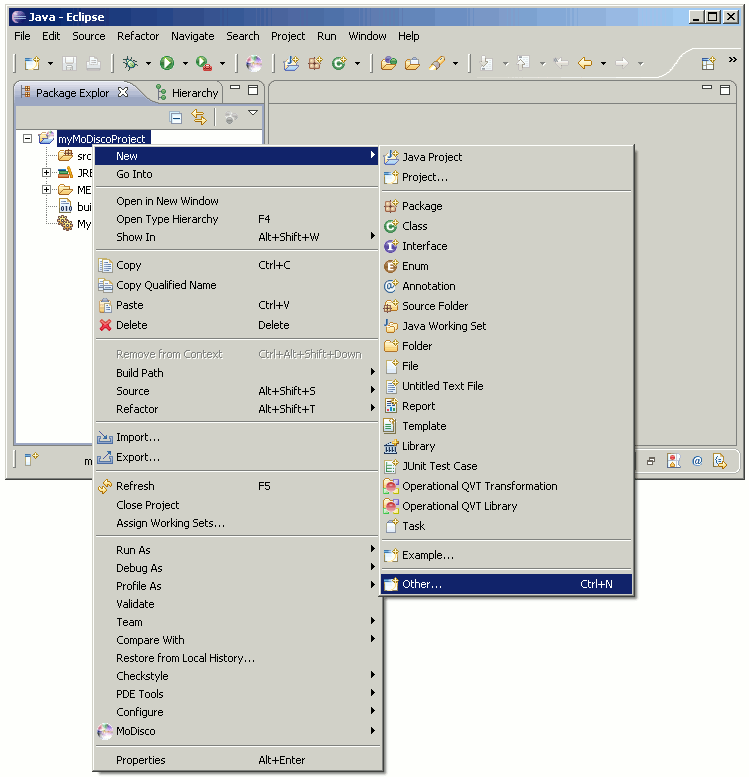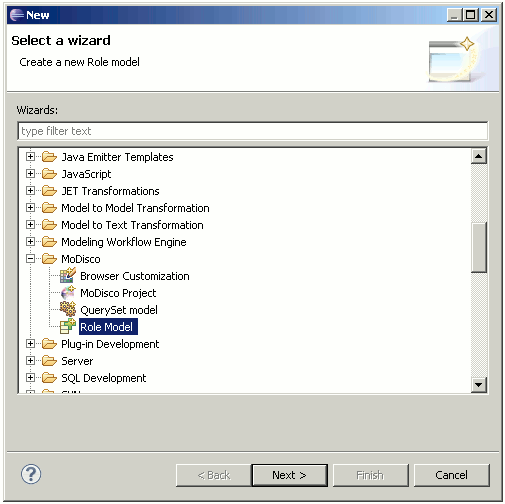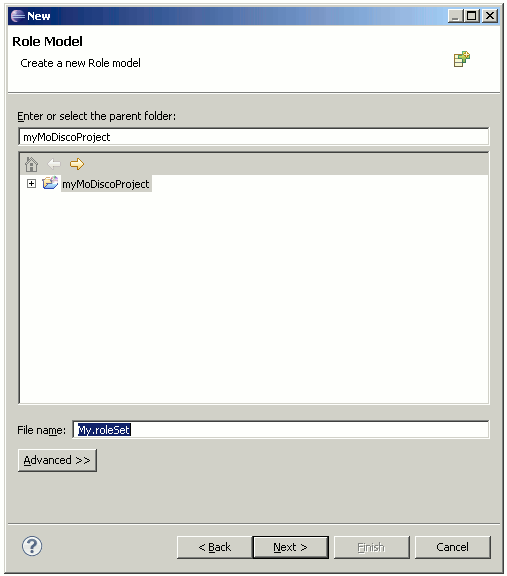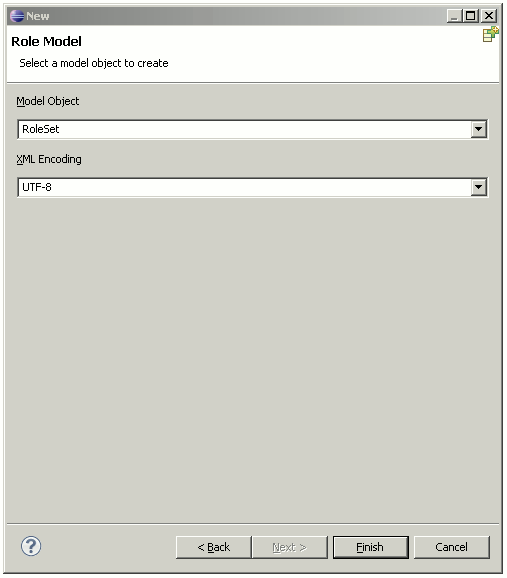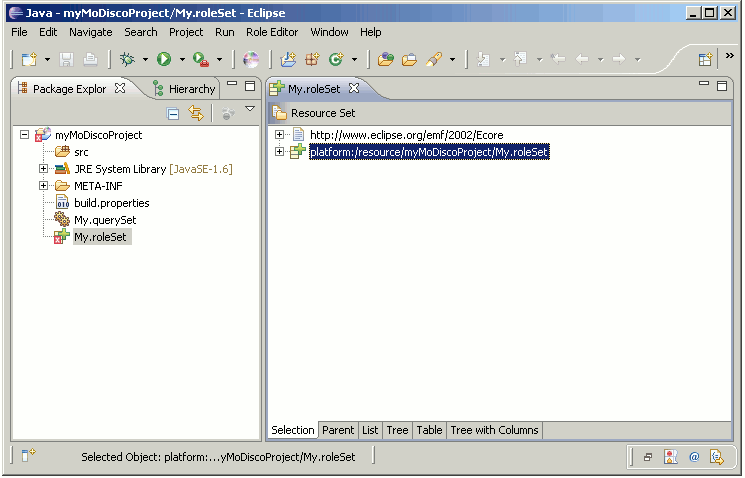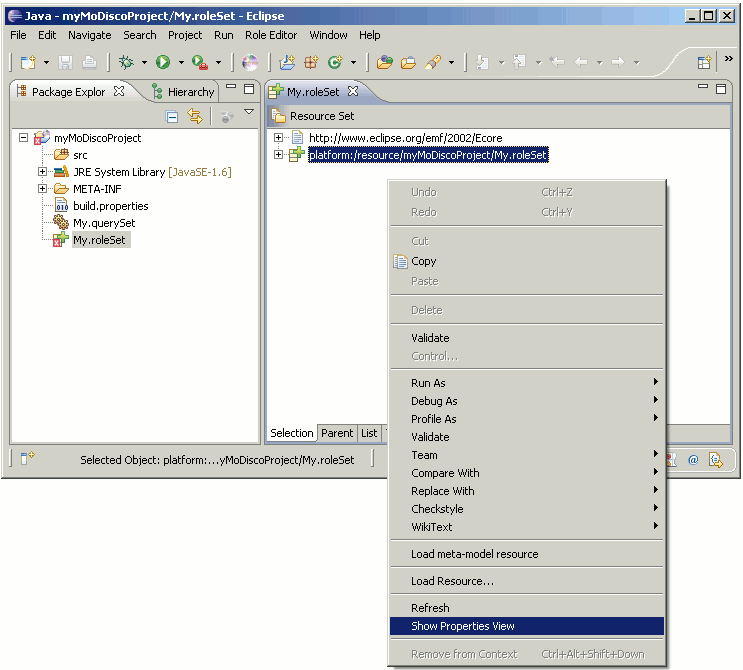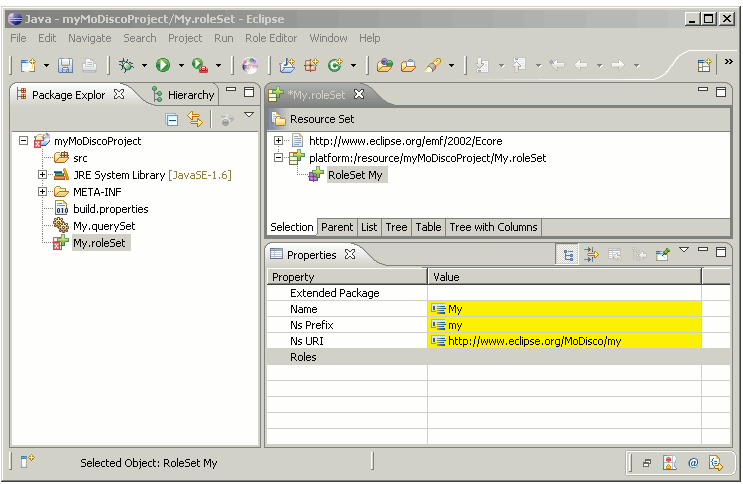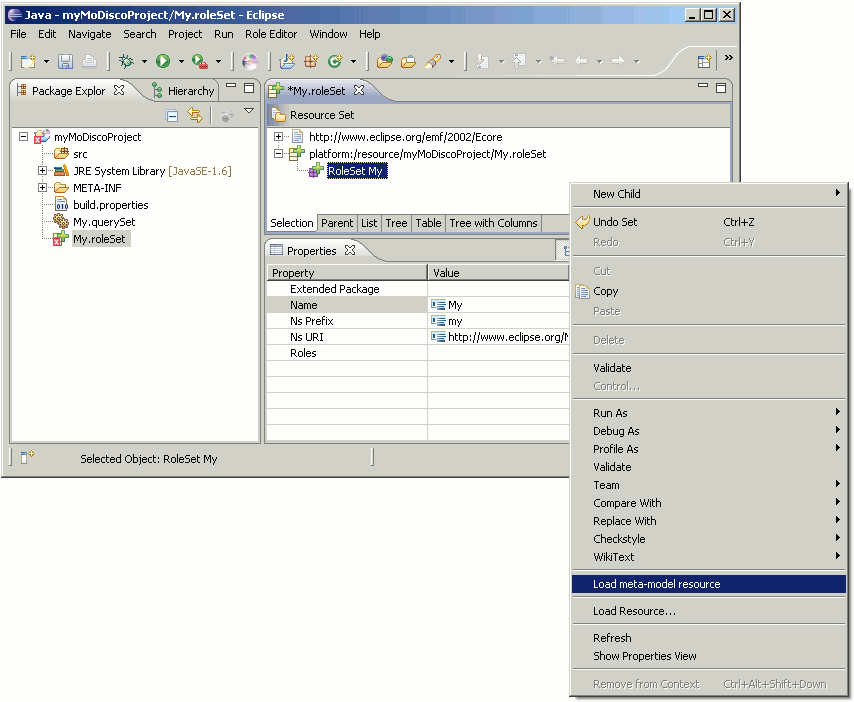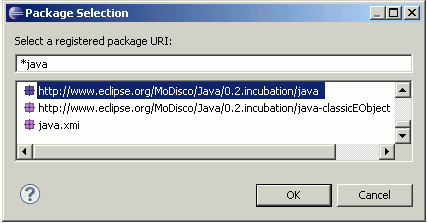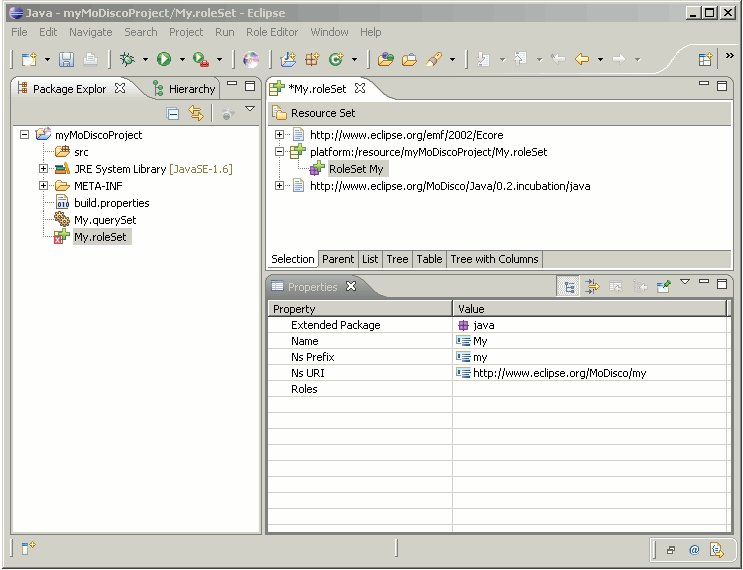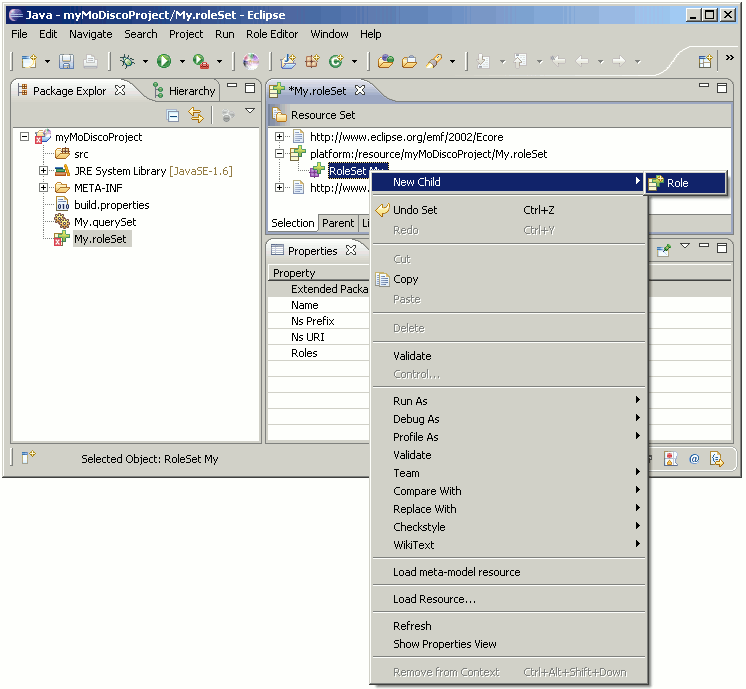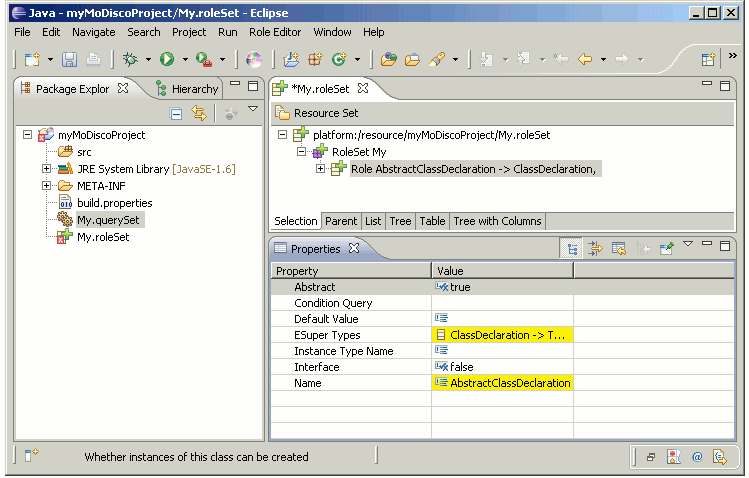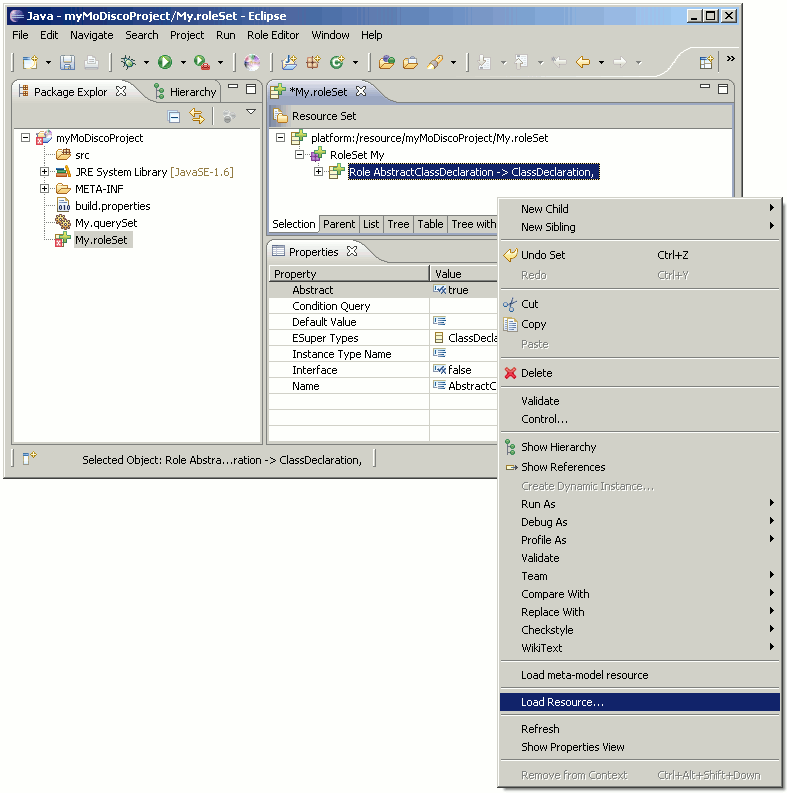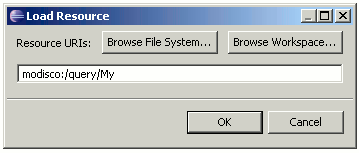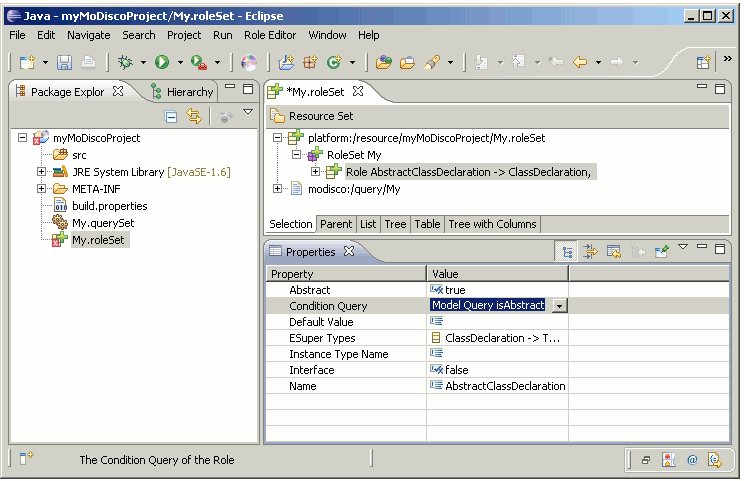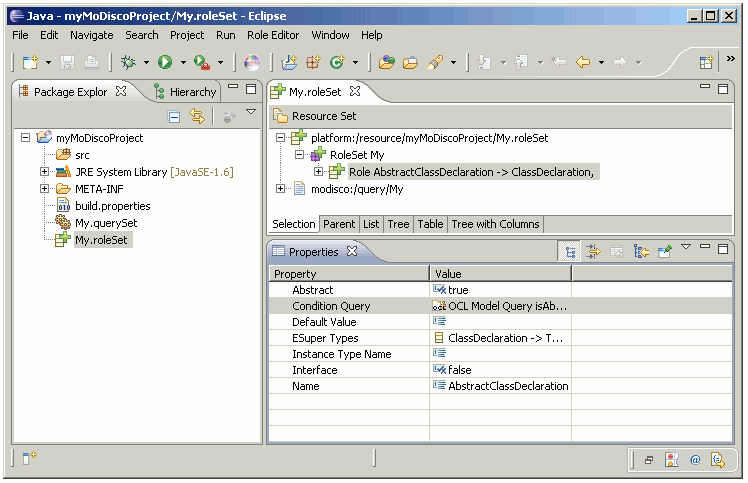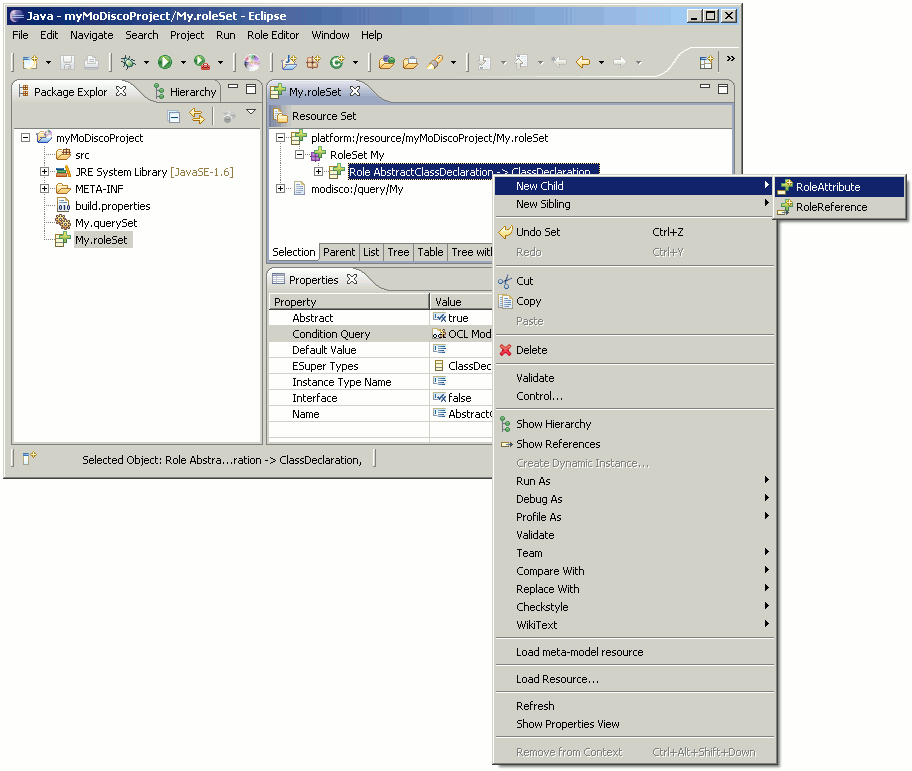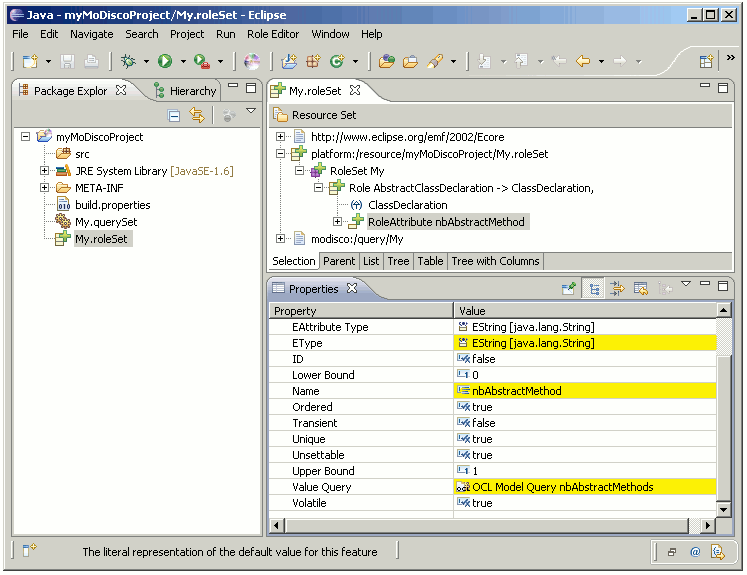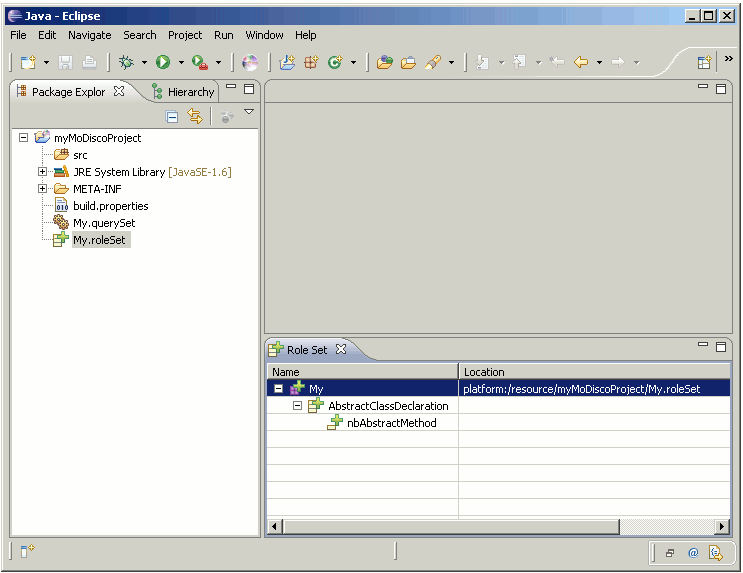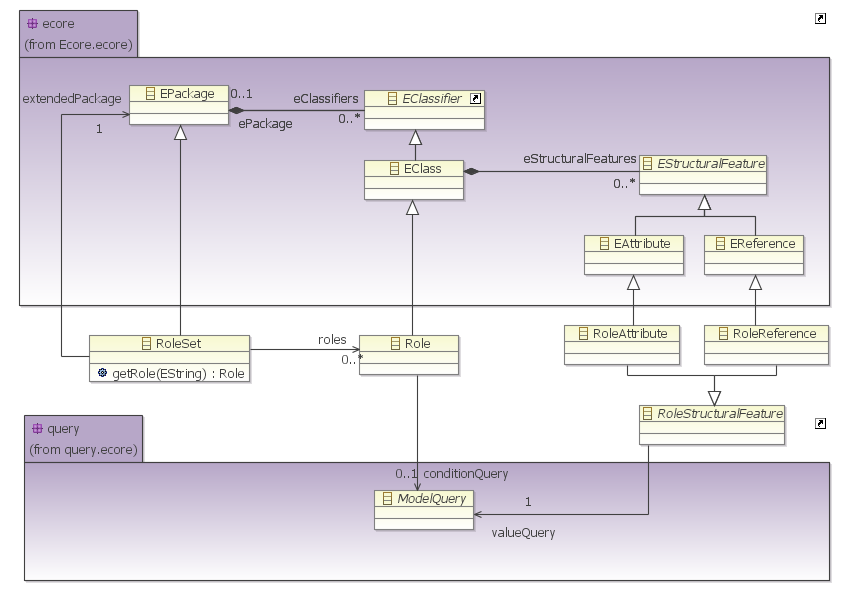Notice: This Wiki is now read only and edits are no longer possible. Please see: https://gitlab.eclipse.org/eclipsefdn/helpdesk/-/wikis/Wiki-shutdown-plan for the plan.
Difference between revisions of "MoDisco/Components/FacetManager"
m (Converting the first section into an introduction) |
(doc review) |
||
| Line 1: | Line 1: | ||
The MoDisco role component introduced the "role" concept. A role | The MoDisco role component introduced the "role" concept. A role | ||
is a kind of virtual class extension. Those "virtual classes" will never | is a kind of virtual class extension. Those "virtual classes" will never | ||
| − | have instances. An object can | + | have instances. An object can conform to a role but can not be an |
instance of a role. | instance of a role. | ||
| Line 8: | Line 8: | ||
some of them will have the role of "Manager" or "Developer". | some of them will have the role of "Manager" or "Developer". | ||
| − | The goal of role concept | + | The goal of introducing the role concept is to be able to highlight |
some model elements having a specific role. | some model elements having a specific role. | ||
The MoDisco role feature allows describing and using roles. The | The MoDisco role feature allows describing and using roles. The | ||
description is done by editing a model and the use is done through an | description is done by editing a model and the use is done through an | ||
| − | API. The main client of this API is the MoDisco browser. | + | API. The main client of this API is the MoDisco model browser. |
==How to create a model role set== | ==How to create a model role set== | ||
| Line 21: | Line 21: | ||
The second step is to [[MoDisco/QueryManager|create | The second step is to [[MoDisco/QueryManager|create | ||
a query set]]. This query set will store boolean queries indicating if an | a query set]]. This query set will store boolean queries indicating if an | ||
| − | object | + | object conforms to a role. |
Right-click on the MoDisco project and select the "New > Other | Right-click on the MoDisco project and select the "New > Other | ||
| Line 48: | Line 48: | ||
[[Image:MoDisco_Role_newRoleSet_006.gif]] | [[Image:MoDisco_Role_newRoleSet_006.gif]] | ||
| − | Set the name of the role set and | + | Set the name of the role set and make sure that the role set name |
| − | is the same | + | is the same as the containing file name ("My" in the example). The |
nsURI and prefix must also be filled. | nsURI and prefix must also be filled. | ||
| Line 78: | Line 78: | ||
[[Image:MoDisco_Role_newRoleSet_012.gif]] | [[Image:MoDisco_Role_newRoleSet_012.gif]] | ||
| − | To specify how to know if an object | + | To specify how to know if an object conforms to a role, we have |
to provide a boolean query. To provide this query we have to load the | to provide a boolean query. To provide this query we have to load the | ||
model containing its description. | model containing its description. | ||
| Line 84: | Line 84: | ||
[[Image:MoDisco_Role_newRoleSet_013.gif]] | [[Image:MoDisco_Role_newRoleSet_013.gif]] | ||
| − | The query has to referred using the MoDisco protocol: | + | The query has to be referred to using the MoDisco protocol: |
"modisco:/query/<querySetName>". In the example, we use the "My" | "modisco:/query/<querySetName>". In the example, we use the "My" | ||
query set. | query set. | ||
| Line 90: | Line 90: | ||
[[Image:MoDisco_Role_newRoleSet_014.gif]] | [[Image:MoDisco_Role_newRoleSet_014.gif]] | ||
| − | + | Once the query set resource is referenced, we just have to select the | |
query describing the role. In the example this query is named | query describing the role. In the example this query is named | ||
"isAbstract". | "isAbstract". | ||
| Line 97: | Line 97: | ||
At this step, if we save the model, the "red cross" should disappear | At this step, if we save the model, the "red cross" should disappear | ||
| − | from the file icon. This | + | from the file icon. This means that the role set model is now valid. |
[[Image:MoDisco_Role_newRoleSet_016.gif]] | [[Image:MoDisco_Role_newRoleSet_016.gif]] | ||
| Line 103: | Line 103: | ||
If the role has specific attributes or references which can be | If the role has specific attributes or references which can be | ||
calculated, we can declare them. In this example, we will declare an | calculated, we can declare them. In this example, we will declare an | ||
| − | attribute indicating the number of abstract | + | attribute indicating the number of abstract methods contained in the |
abstract class. To create a new role attribute right-click on the role | abstract class. To create a new role attribute right-click on the role | ||
| − | element and select the " | + | element and select the "New Child > RoleAttribute" item. |
[[Image:MoDisco_Role_newRoleSet_017.gif]] | [[Image:MoDisco_Role_newRoleSet_017.gif]] | ||
The attribute's type and name must be set. The "Value Query" field must | The attribute's type and name must be set. The "Value Query" field must | ||
| − | be | + | be filled with a reference to a query which is used to calculate the |
| − | attribute's value. This query must have the same type | + | attribute's value. This query must have the same type as the attribute |
and be applicable to the virtually extended class. | and be applicable to the virtually extended class. | ||
| Line 119: | Line 119: | ||
The role set is now ready to be used. | The role set is now ready to be used. | ||
| − | == How to consult the MoDisco role set catalog | + | == How to consult the MoDisco role set catalog through the UI == |
If a role set model is valid, it is registered in the role set | If a role set model is valid, it is registered in the role set | ||
| Line 125: | Line 125: | ||
view. | view. | ||
| − | To | + | To open this view select "Windows > Show view > Other ..." |
| − | in the menu bar and | + | in the menu bar and choose "Role Set" in the list. |
[[Image:MoDisco_Role_newRoleSet_019.gif]] | [[Image:MoDisco_Role_newRoleSet_019.gif]] | ||
[[Image:MoDisco_Role_newRoleSet_020.gif]] | [[Image:MoDisco_Role_newRoleSet_020.gif]] | ||
| − | The "Role set" view presents the available role sets and | + | The "Role set" view presents the available role sets and their |
| − | roles. For each role set the description model | + | roles. For each role set the location of its description model is pointed out. |
[[Image:MoDisco_Role_newRoleSet_021.gif]] | [[Image:MoDisco_Role_newRoleSet_021.gif]] | ||
| − | == How to programmatically use the MoDisco role set catalog | + | == How to programmatically use the MoDisco role set catalog == |
| − | Here | + | Here is an example of using the MoDisco role API. For more information please refer to the JavaDoc. |
| − | + | ||
import org.eclipse.emf.ecore.EObject; | import org.eclipse.emf.ecore.EObject; | ||
| Line 173: | Line 172: | ||
[[Image:MoDisco_Role_metamodel.png]] | [[Image:MoDisco_Role_metamodel.png]] | ||
| − | The role meta-model extends the ecore meta-model and | + | The role meta-model extends the ecore meta-model and uses the query meta-model. |
| − | query meta-model. | + | |
| − | A | + | A RoleSet is a kind of EPackage. A RoleSet contains roles through |
| − | the eClassifier reference. A role is a kind of | + | the eClassifier reference. A role is a kind of EClass. |
For a role instance, the eSuperType reference must be set to | For a role instance, the eSuperType reference must be set to | ||
| Line 183: | Line 181: | ||
The role class has one specific reference: conditionQuery. The | The role class has one specific reference: conditionQuery. The | ||
| − | conditionQuery reference points the ModelQuery class. The model queries | + | conditionQuery reference points to the ModelQuery class. The model queries |
| − | pointed by the conditionQuery reference must return a Boolean. Those | + | pointed to by the conditionQuery reference must return a Boolean. Those |
| − | queries are used to specify how to decide | + | queries are used to specify how to decide whether an instance conforms to a |
| − | role. If the conditionQuery is empty all the instances of the class | + | role. If the conditionQuery is empty then all the instances of the class |
| − | referred by role instance | + | referred to by the role instance through the eSuperType reference conform |
| − | to | + | to this role. |
A role contains roleAttributes and roleReferences through the | A role contains roleAttributes and roleReferences through the | ||
eStructuralFeature reference. The RoleAttribute and RoleReference | eStructuralFeature reference. The RoleAttribute and RoleReference | ||
classes have a common super class: RoleStructuralFeature. The | classes have a common super class: RoleStructuralFeature. The | ||
| − | RoleStructuralFeature has one reference named valueQuery | + | RoleStructuralFeature has one reference named valueQuery pointing to |
the ModelQuery class. The valueQuery is used to compute the role | the ModelQuery class. The valueQuery is used to compute the role | ||
structural feature value. The roleAttribute and roleReference must have | structural feature value. The roleAttribute and roleReference must have | ||
| − | the same type | + | the same type as the query they refer to. |
Revision as of 07:35, 3 December 2009
The MoDisco role component introduced the "role" concept. A role is a kind of virtual class extension. Those "virtual classes" will never have instances. An object can conform to a role but can not be an instance of a role.
For example, assuming we have a class named Employee and two roles: "Manager" and "Developer". We will have a set of Employee instances and some of them will have the role of "Manager" or "Developer".
The goal of introducing the role concept is to be able to highlight some model elements having a specific role.
The MoDisco role feature allows describing and using roles. The description is done by editing a model and the use is done through an API. The main client of this API is the MoDisco model browser.
Contents
How to create a model role set
The first step is to create a MoDisco project.
The second step is to create a query set. This query set will store boolean queries indicating if an object conforms to a role.
Right-click on the MoDisco project and select the "New > Other ..." button.
Select "Role Model" and press the "Next" button
Choose a name for your model role set (My.roleSet in the example) and press "Next".
Select "RoleSet" in the "Model Object" list and press "Finish"
Open the "My.roleSet" file and open the "Properties View"
Set the name of the role set and make sure that the role set name is the same as the containing file name ("My" in the example). The nsURI and prefix must also be filled.
Load the resources containing the meta-model extended by the role set. To load a meta-model resource the user must use the "Load meta-model resource" action.
In this example, we choose to use the Java meta-model.
Fill the "Extended package" field with the ePackages containing the virtually extended meta-model.
Right click on the RoleSet element and choose the "New Child > Role" action to create a role.
Set the role name and the class that the role will extend.
To specify how to know if an object conforms to a role, we have to provide a boolean query. To provide this query we have to load the model containing its description.
The query has to be referred to using the MoDisco protocol: "modisco:/query/<querySetName>". In the example, we use the "My" query set.
Once the query set resource is referenced, we just have to select the query describing the role. In the example this query is named "isAbstract".
At this step, if we save the model, the "red cross" should disappear from the file icon. This means that the role set model is now valid.
If the role has specific attributes or references which can be calculated, we can declare them. In this example, we will declare an attribute indicating the number of abstract methods contained in the abstract class. To create a new role attribute right-click on the role element and select the "New Child > RoleAttribute" item.
The attribute's type and name must be set. The "Value Query" field must be filled with a reference to a query which is used to calculate the attribute's value. This query must have the same type as the attribute and be applicable to the virtually extended class.
The role set is now ready to be used.
How to consult the MoDisco role set catalog through the UI
If a role set model is valid, it is registered in the role set catalog. To consult the role set catalog, we can use the "Role Set" view.
To open this view select "Windows > Show view > Other ..." in the menu bar and choose "Role Set" in the list.
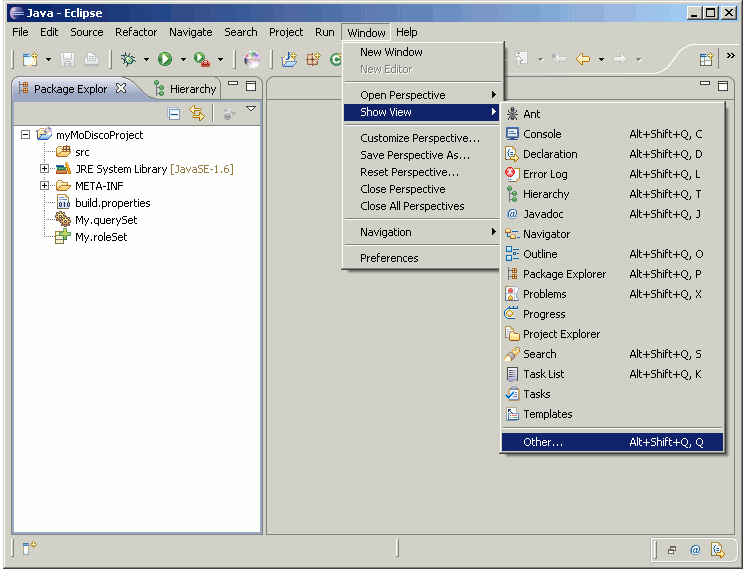 File:MoDisco Role newRoleSet 020.gif
File:MoDisco Role newRoleSet 020.gif
The "Role set" view presents the available role sets and their roles. For each role set the location of its description model is pointed out.
How to programmatically use the MoDisco role set catalog
Here is an example of using the MoDisco role API. For more information please refer to the JavaDoc.
import org.eclipse.emf.ecore.EObject;
import org.eclipse.gmt.modisco.infra.query.core.exception.ModelQueryException;
import org.eclipse.gmt.modisco.infra.role.Role;
import org.eclipse.gmt.modisco.infra.role.RoleSet;
import org.eclipse.gmt.modisco.infra.role.core.RoleContext;
import org.eclipse.gmt.modisco.infra.role.core.RoleSetCatalog;
import org.eclipse.gmt.modisco.infra.role.core.exception.ModiscoRoleException;
public class Example {
public Integer getNbAbstractMethod(EObject eObject)
throws ModelQueryException, ModiscoRoleException {
RoleSet roleSet = RoleSetCatalog.getSingleton().getRoleSet("My");
RoleContext context = new RoleContext();
context.addRoleSet(roleSet);
Role role = roleSet.getRole("AbstractClassDeclaration");
if (context.isInstance(eObject, role)) {
Object object = context.get(eObject, role
.getEStructuralFeature("nbAbstractMethod"));
if (object instanceof Integer) {
Integer nbAbstractMethod = (Integer) object;
return nbAbstractMethod;
}
}
return null;
}
}
Role Meta-model Description
The role meta-model extends the ecore meta-model and uses the query meta-model.
A RoleSet is a kind of EPackage. A RoleSet contains roles through the eClassifier reference. A role is a kind of EClass.
For a role instance, the eSuperType reference must be set to specify which class the role virtually extends.
The role class has one specific reference: conditionQuery. The conditionQuery reference points to the ModelQuery class. The model queries pointed to by the conditionQuery reference must return a Boolean. Those queries are used to specify how to decide whether an instance conforms to a role. If the conditionQuery is empty then all the instances of the class referred to by the role instance through the eSuperType reference conform to this role.
A role contains roleAttributes and roleReferences through the eStructuralFeature reference. The RoleAttribute and RoleReference classes have a common super class: RoleStructuralFeature. The RoleStructuralFeature has one reference named valueQuery pointing to the ModelQuery class. The valueQuery is used to compute the role structural feature value. The roleAttribute and roleReference must have the same type as the query they refer to.