Notice: This Wiki is now read only and edits are no longer possible. Please see: https://gitlab.eclipse.org/eclipsefdn/helpdesk/-/wikis/Wiki-shutdown-plan for the plan.
Difference between revisions of "Swordfish Documentation: Flight Reservation Tutorial"
(→Service Development) |
|||
| Line 16: | Line 16: | ||
This topic contains instructions on how to create a service provider with the code-first approach (Flight reservation) and the WSDL-first approach (Payment processing).<br> | This topic contains instructions on how to create a service provider with the code-first approach (Flight reservation) and the WSDL-first approach (Payment processing).<br> | ||
? @SME: What is the code-first approach? | ? @SME: What is the code-first approach? | ||
| + | ====Creating and Invoking a Service Provider==== | ||
<br>To create the service and invoke the service provider: | <br>To create the service and invoke the service provider: | ||
<ol> | <ol> | ||
| Line 35: | Line 36: | ||
===Service Orchestration=== | ===Service Orchestration=== | ||
| + | Add a short description of what you plan to do & why here. | ||
| + | ====Creating and Invoking a BPEL Process==== | ||
| + | To create and invoke a BPEL process: | ||
| + | <ol> | ||
| + | <li></li> | ||
| + | <li></li> | ||
| + | </ol> | ||
------------- | ------------- | ||
[[Swordfish_Documentation |Swordfish Documentation Home]] <br/> | [[Swordfish_Documentation |Swordfish Documentation Home]] <br/> | ||
[[Swordfish | Swordfish Wiki Home]] <br/> | [[Swordfish | Swordfish Wiki Home]] <br/> | ||
Revision as of 09:21, 29 July 2009
Contents
Flight Reservation Tutorial
This is a short tutorial that you can follow and try out. The aim of the instructions in this tutorial is to help you use the Swordfish components.
Prerequisites
- Eclipse Galileo (Eclipse 3.5) build or later. The examples described here are based on Eclipse 3.5.
- ODE?
Getting Started
Before you start, you need to download and install Swordfish Tooling in Eclipse IDE. Once you've done that create a target platform. For instructions, see http://help.eclipse.org/galileo/index.jsp, under Swordfish User guide
Creating and Running a Service
Service Development
This topic contains instructions on how to create a service provider with the code-first approach (Flight reservation) and the WSDL-first approach (Payment processing).
? @SME: What is the code-first approach?
Creating and Invoking a Service Provider
To create the service and invoke the service provider:
- Create the service provider using the code-first approach.
- Download the org.eclipse.swordfish.samples.bpel.reservationservice from http://odeintegration.googlecode.com/svn/trunk/org.eclipse.swordfish.samples.bpel.reservationservice/
- Copy the sample implementation.
- Start the service provider.
- Display WSDL(1) and save it in the file system.
- Upload WSDL(1) into the service registry.
- Call a service using the Web Service Explorer.
- Create a service provider using the
The sample project contains the following folders:
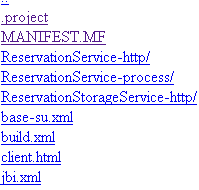
Service Orchestration
Add a short description of what you plan to do & why here.
Creating and Invoking a BPEL Process
To create and invoke a BPEL process:
