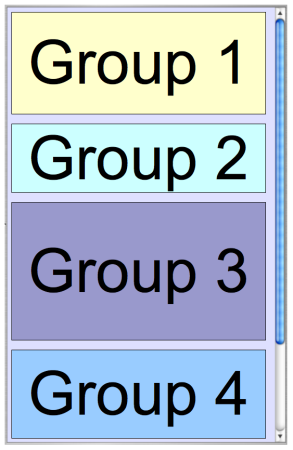Notice: This Wiki is now read only and edits are no longer possible. Please see: https://gitlab.eclipse.org/eclipsefdn/helpdesk/-/wikis/Wiki-shutdown-plan for the plan.
Difference between revisions of "Nebula Gallery Explained"
m (→Model) |
m (→Model) |
||
| Line 4: | Line 4: | ||
== Model == | == Model == | ||
| − | Gallery is the main widget, which can contain GalleryItem. | + | Gallery is the main widget, which can contain 2 levels of items (GalleryItem). First level ones are called groups and are drawn by the GroupRenderer. Others are items and drawn by the Item Renderer. |
| + | |||
| + | The widget draws group one after another, either vertically or horizontally (and never both). | ||
| + | |||
| + | |||
[[Image:Gallery-groups.png]] | [[Image:Gallery-groups.png]] | ||
Revision as of 13:37, 20 July 2008
The Nebula Gallery widget
Model
Gallery is the main widget, which can contain 2 levels of items (GalleryItem). First level ones are called groups and are drawn by the GroupRenderer. Others are items and drawn by the Item Renderer.
The widget draws group one after another, either vertically or horizontally (and never both).
Renderers
The Gallery widget comes with 4 renderers :
Drag and Drop
The Gallery Widget supports drag and drop and provides a dedicated drag and drop effect. GalleryDragSourceEffect