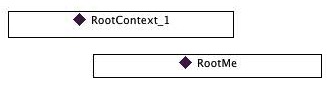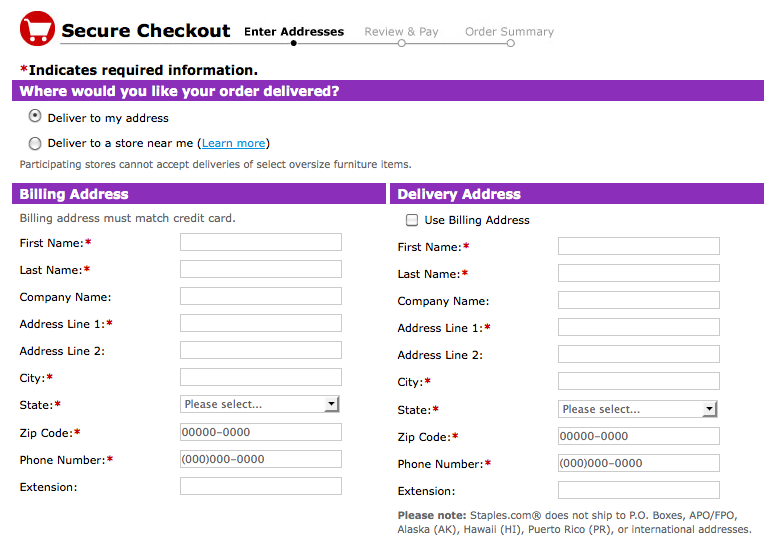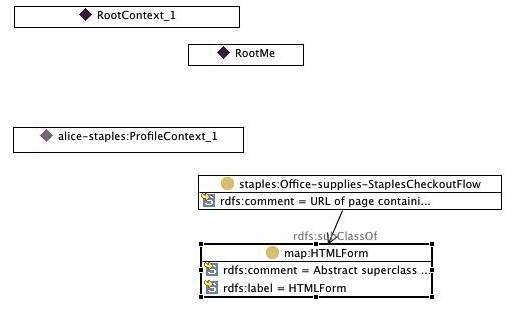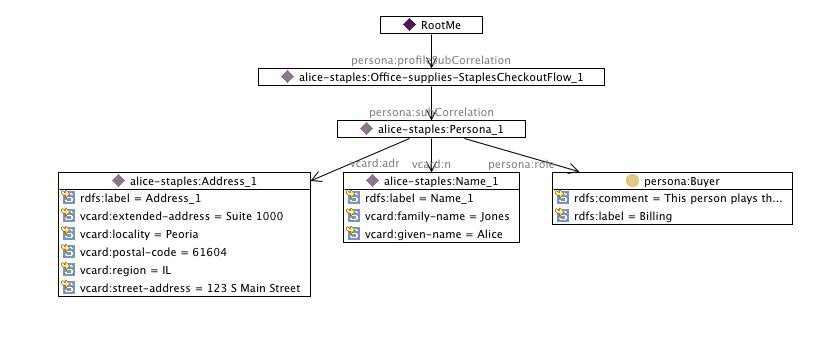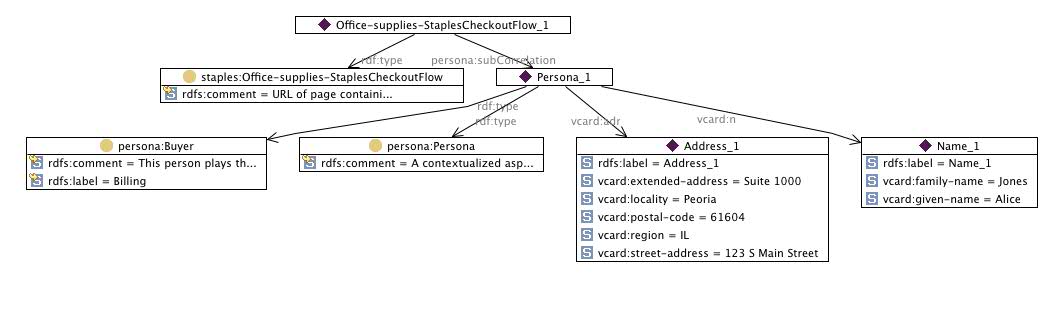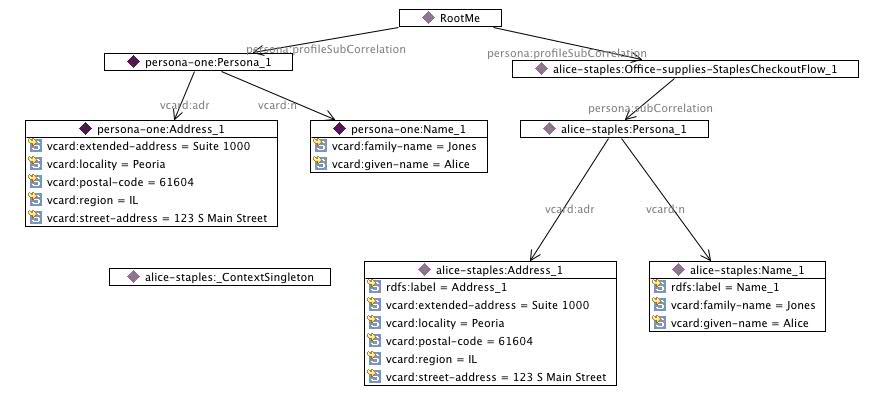Notice: This Wiki is now read only and edits are no longer possible. Please see: https://gitlab.eclipse.org/eclipsefdn/helpdesk/-/wikis/Wiki-shutdown-plan for the plan.
Difference between revisions of "Form Filling"
(→Step 1) |
(→Step 1) |
||
| Line 36: | Line 36: | ||
This causes the PDS Client to | This causes the PDS Client to | ||
| − | * | + | * Normalize the form submit URL into a role-name string |
| − | * | + | * Find and load the mapping context whose name matches the domain of the site (e.g. staples.com) and find within it the HTMLForm subclass whose name matches the role-name string (normalized form submit URL). For example the staples.com ontology includes the mapping rules to map staples-specific HTML form elements into the PDM. |
| − | + | * Find all contexts whose type is <code>p:Dynamic</code> and whose <code>p:roleName</code> matches role-name | |
| − | + | * If one or more of these did exist then we would use the attributes from the persona nodes of these contexts as the source attributes for form filling. However since this is a cold start no matching contexts exist. | |
| − | + | ||
=== Data Structures === | === Data Structures === | ||
Revision as of 19:20, 29 August 2010
{{#eclipseproject:technology.higgins|eclipse_custom_style.css}}Contents
Introduction
This document describes how the Persona Data Model 2.0 can be used to support a Javascript form filling application (app-card) making API calls into the PDS Client of an active client. We will illustrate by walking through the following scenario rom a cold start (i.e. a clean install of a browser-integrated active client):
- Alice points her browser at staples.com and proceeds to try to buy a stapler. She eventually arrives at a checkout page
- Alice fills in the form and submits it
- Active client builds profile context data structures from what it has observed
- Active client builds persona data structures from profile context structures
- Alice points her browser at bestbuy.com and proceeds to buy a new CD
- Active client attempts to assist Alice in filling the form from persona data
- Alice edits/corrects form elements and submits it
- Active client builds persona structures from what it has observed
Data structures at start
At the start only the root context shown here exists:
:_ContextSingleton
rdf:type persona:RootContext .
:RootMe
rdf:type persona:Persona .
Visually:
ERRATA: context entityid should be _ContextSingleton
Step 1
Alice eventually ends up at this form:
The form filling Javascript will make a getExAttributes() call into the PDS Client API (of the active client) passing (among other parameters) the above form's submit URL.
This causes the PDS Client to
- Normalize the form submit URL into a role-name string
- Find and load the mapping context whose name matches the domain of the site (e.g. staples.com) and find within it the HTMLForm subclass whose name matches the role-name string (normalized form submit URL). For example the staples.com ontology includes the mapping rules to map staples-specific HTML form elements into the PDM.
- Find all contexts whose type is
p:Dynamicand whosep:roleNamematches role-name - If one or more of these did exist then we would use the attributes from the persona nodes of these contexts as the source attributes for form filling. However since this is a cold start no matching contexts exist.
Data Structures
The root context is unchanged. We now have a second context, alice-staples, a ProfileContext that has no instance data in it:
ERRATA: both contexts above should have relative entityids of _ContextSingleton
Step 2
Step 2: Alice fills in the form and submits it
Step 3
Step 3: Active client builds profile context data structures from what it has observed
The Form Filler calls setAttributes() and records the values Alice entered. These data are mapped into the PDM by mapping rules defined by the staples.com ontology. The result is a populated ProfileContext.
Data Structures
Here are the resulting data objects. For clarity we omitted the entire "shipping" data objects and show only the "billing" objects. We also omitted the class objects shown in the diagram above.
The top object lives in the root context, all below live in the alice-staples Profile Context.
root context
Contents of this context:
:RootMe
rdf:type persona:Persona ;
persona:profileSubCorrelation
alice-staples:Office-supplies-StaplesCheckoutFlow_1 , persona-one:Persona_1 .
:_ContextSingleton
rdf:type persona:RootContext .
alice-staples context
Contents of this context:
:_ContextSingleton
rdf:type persona:ProfileContext .
:Persona_1
rdf:type persona:Persona , persona:Buyer ;
vcard:adr :Address_1 ;
vcard:n :Name_1 ;
vcard:tel :Voice_1 .
:Address_1
rdf:type vcard:Address ;
rdfs:label "Address_1"^^xsd:string ;
vcard:extended-address
"Suite 1000"^^xsd:string ;
vcard:locality "Peoria"^^xsd:string ;
vcard:postal-code "61604"^^xsd:string ;
vcard:region "IL"^^xsd:string ;
vcard:street-address
"123 S Main Street"^^xsd:string .
:Name_1
rdf:type vcard:Name ;
rdfs:label "Name_1"^^xsd:string ;
vcard:family-name "Jones"^^xsd:string ;
vcard:given-name "Alice"^^xsd:string .
:Office-supplies-StaplesCheckoutFlow_1
rdf:type staples:Office-supplies-StaplesCheckoutFlow ;
persona:subCorrelation
:Persona_1 .
:Voice_1
rdf:type vcard:Voice ;
rdf:value "tel:+358-555-1234567" .
Visually:
Step 4
Step 4: Active client builds persona data structures from profile context structures
Here is the result. Note the new Persona-one:Persona_1 and descendants:
Note: some objects omitted for clarity.