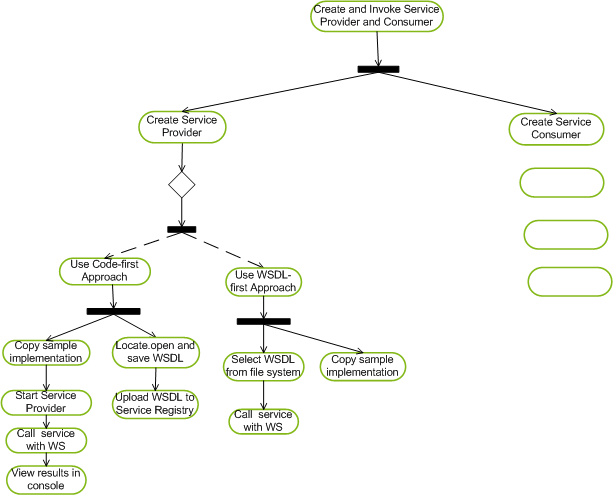Notice: This Wiki is now read only and edits are no longer possible. Please see: https://gitlab.eclipse.org/eclipsefdn/helpdesk/-/wikis/Wiki-shutdown-plan for the plan.
Difference between revisions of "Swordfish Documentation: Flight Reservation Tutorial"
| Line 56: | Line 56: | ||
====Creating and Invoking a BPEL Process==== | ====Creating and Invoking a BPEL Process==== | ||
To create and invoke a BPEL process: | To create and invoke a BPEL process: | ||
| + | |||
| + | 1. Show WSDL(3) of process | ||
| + | 2. create process steps | ||
| + | 3. for each invoke step, create partnerlink and select WSDL from Service Registry | ||
| + | 4. call ant task to create deployment package (SUs for BCs are already prepared) | ||
| + | 5. copy deployment package to ODE deployment directory OR generate into workspace and deploy into target platform as a bundle | ||
| + | |||
<ol> | <ol> | ||
| + | <li>Go to the SOPERA update site and install BPEL Editor</li> | ||
| + | <li>Create a target platform provisioning tool. Include Swordfish runtime and ODE.</li> | ||
| + | <li>Create a new BPEL process project (for the Flight Booking use case scenario)</li> | ||
| + | <ol> | ||
| + | <li>Design your BPEL process by dragging process element icons from the context menu and dropping it onto the design pane.</li> | ||
| + | <li>For each step you create, define a corresponding partner link</li> | ||
<li></li> | <li></li> | ||
| − | <li></li> | + | </ol> |
| + | <li>Start the BPEL process by invoking it from the Web Service Explorer</li> | ||
</ol> | </ol> | ||
------------- | ------------- | ||
[[Swordfish_Documentation |Swordfish Documentation Home]] <br/> | [[Swordfish_Documentation |Swordfish Documentation Home]] <br/> | ||
[[Swordfish | Swordfish Wiki Home]] <br/> | [[Swordfish | Swordfish Wiki Home]] <br/> | ||
Revision as of 09:26, 30 July 2009
Contents
Flight Reservation Tutorial
Everything in this section is still in draft state. It will be subject to review and editing by the Swordfish team members.
What this tutorial covers
This is a short tutorial that you can use to learn more about Swordfish. The use case covered in this tutorial involves creating and running a service provider using the Swordfish Runtime and Tooling components.
What it does not cover
This tutorial assumes that the user is familiar with the Eclipse IDE and Java programming. This tutorial does not provide an introduction to the Eclipse IDE, Eclipse runtime projects or to the Java programming language.
Prerequisites
- Eclipse Galileo (Eclipse 3.5) build or later. The examples described here are based on Eclipse 3.5.
- Swordfish Runtime Framework
- Swordfish Tooling
- ODE bundles from the Swordfish update site
Getting Started
Before you start, you need to download and install Swordfish Tooling in Eclipse IDE.
Once you've done that create a target platform.
For instructions, see Swordfish User Guide within the Eclipse Help
Creating and Running a Service Provider and Consumer
Service Development
This topic contains instructions on how to create a service provider with the code-first approach (Flight reservation) and the WSDL-first approach (Payment processing).
? @SME: What is the code-first approach?
Creating and Invoking a Service Provider and Consumer
To create the service and invoke the service provider:
- Create the service provider using the code-first approach (for the Flight Reservation).
- Download the org.eclipse.swordfish.samples.bpel.reservationservice from http://odeintegration.googlecode.com/svn/trunk/org.eclipse.swordfish.samples.bpel.reservationservice/
- Copy the sample implementation.
- Start the service provider.
- Display WSDL(1) and save it in the file system.
- Upload WSDL(1) into the service registry.
- Call a service using the Web Service Explorer.
- Create a service provider using the WSDL-first approach (for the Payment Processing).
- Select WSDL (2: should we use the file name instead?) from the file system
- Generate code (how? what? where? More steps, please)
- Copy sample implementation (file names and location?)
The sample project contains the following folders:
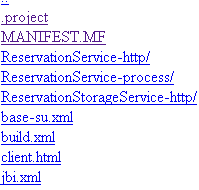
Service Orchestration
Add a short description of what you plan to do & why here.
Creating and Invoking a BPEL Process
To create and invoke a BPEL process:
1. Show WSDL(3) of process 2. create process steps 3. for each invoke step, create partnerlink and select WSDL from Service Registry 4. call ant task to create deployment package (SUs for BCs are already prepared) 5. copy deployment package to ODE deployment directory OR generate into workspace and deploy into target platform as a bundle
- Go to the SOPERA update site and install BPEL Editor
- Create a target platform provisioning tool. Include Swordfish runtime and ODE.
- Create a new BPEL process project (for the Flight Booking use case scenario)
- Design your BPEL process by dragging process element icons from the context menu and dropping it onto the design pane.
- For each step you create, define a corresponding partner link
- Start the BPEL process by invoking it from the Web Service Explorer