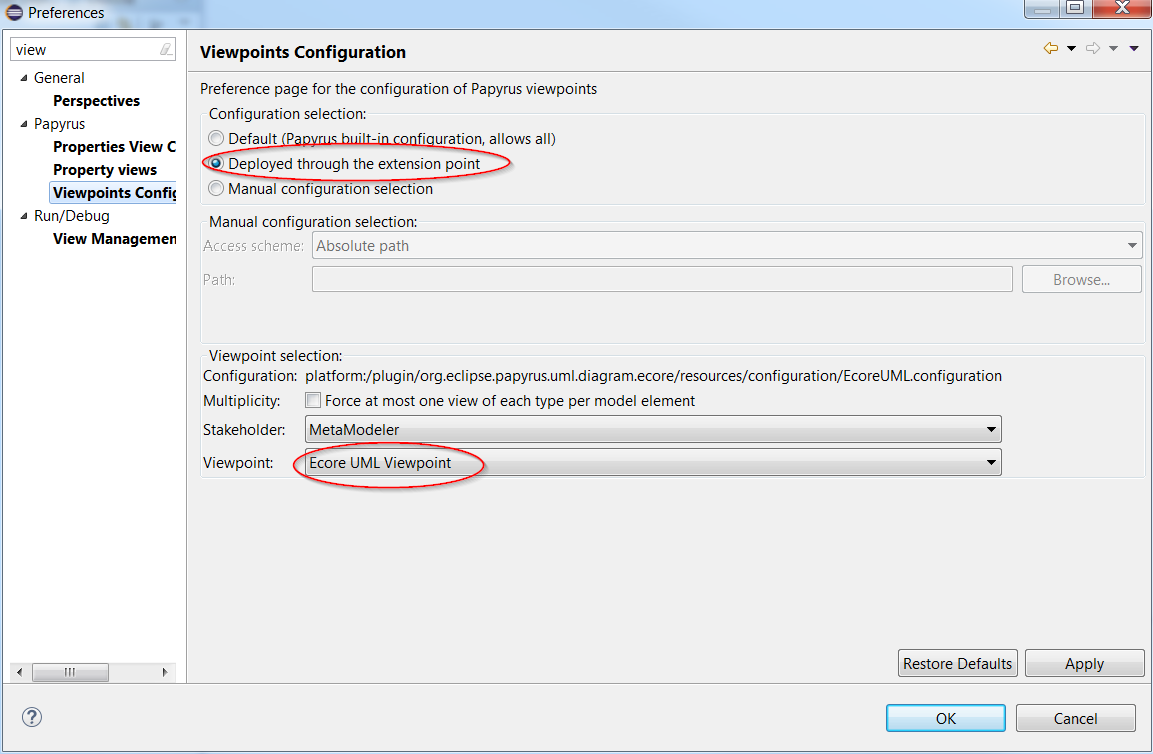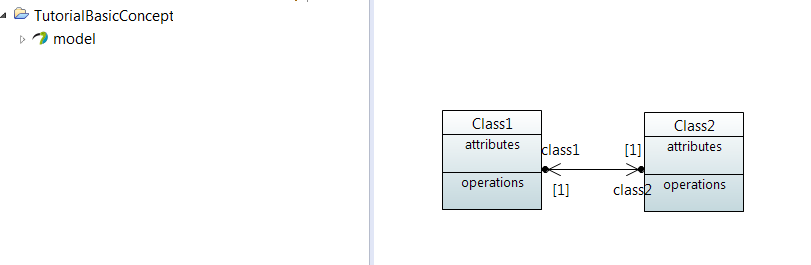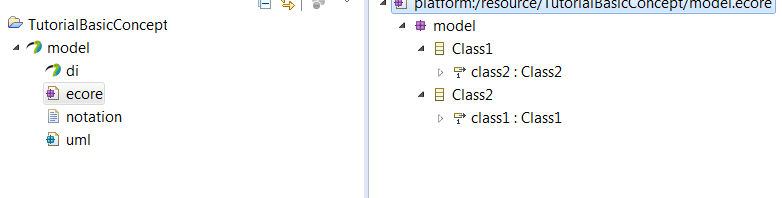Notice: this Wiki will be going read only early in 2024 and edits will no longer be possible. Please see: https://gitlab.eclipse.org/eclipsefdn/helpdesk/-/wikis/Wiki-shutdown-plan for the plan.
Tutorial Basic Concept
- Install Papyrus for Domain Modeling
Papyrus for Domain Modeling is a new Papyrus extra introduce with mars release train.
(It is only present in eclipse-mars)
You can use the nightly update site to get the last version : http://download.eclipse.org/modeling/mdt/papyrus/updates/nightly/mars/
- Configure Papyrus to use the Domain Modeling viewpoint
- Create a new model
- New > Papyrus Project
- Type the project name : TutorialBasicConcept
- Next > Chose Uml as Diagram Language
- Next > Select Ecore UML Class Diagram
- Finish
- Create 2 classes : Class1, Class2 and an association between classes
- Export to Ecore
- Select the model
- Right click > Export > Papyrus > Convert To Ecore
- Select the ecore file
- Right click > Open with > Sample Ecore Model Editor