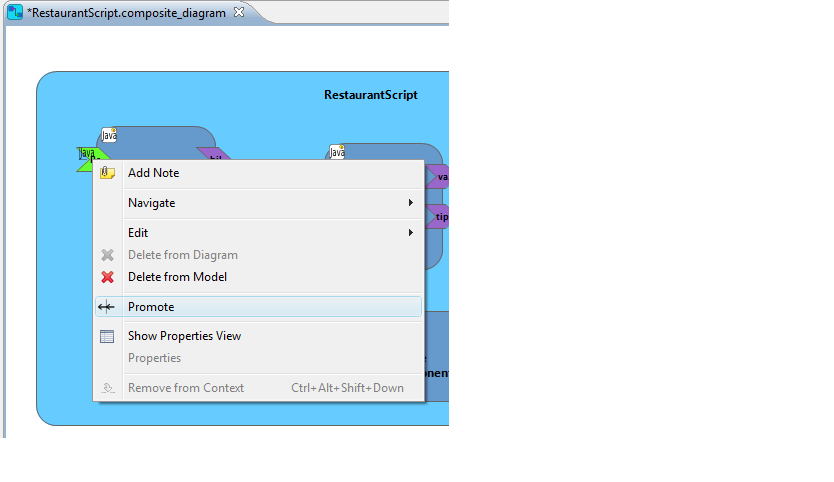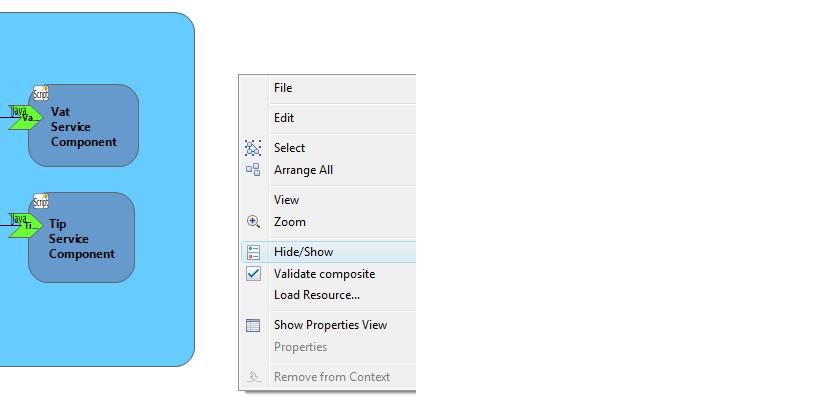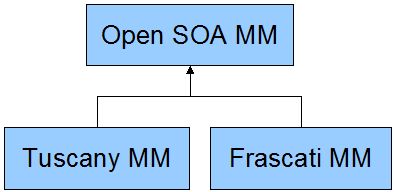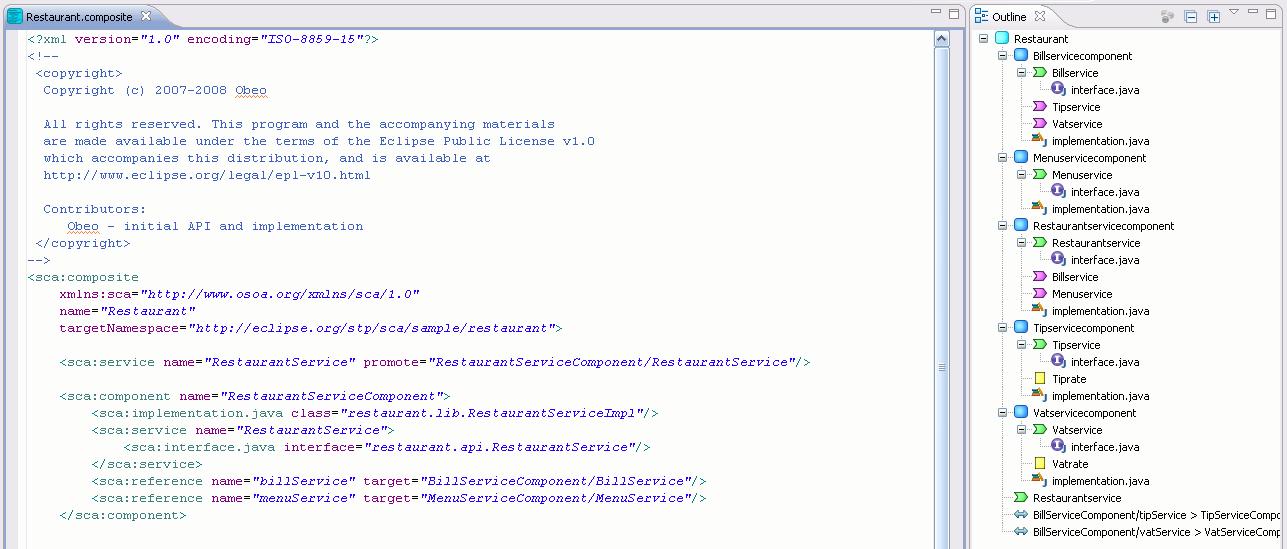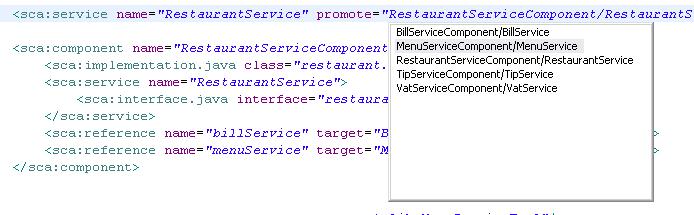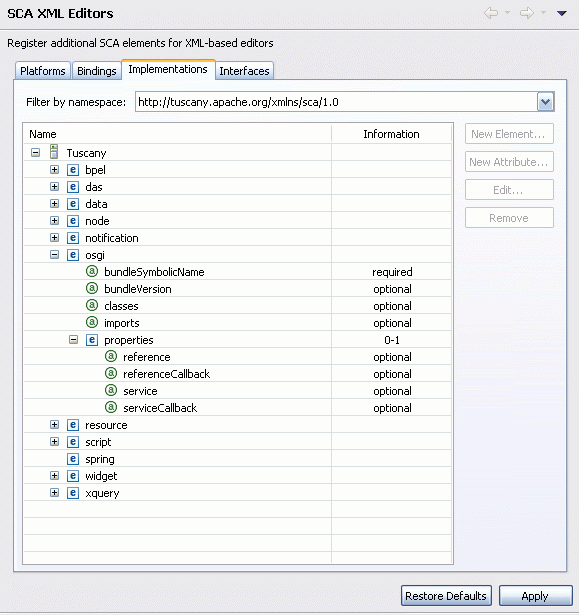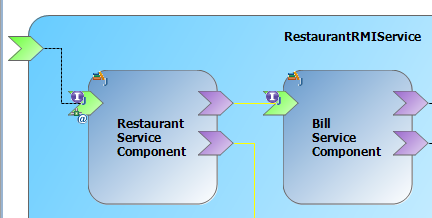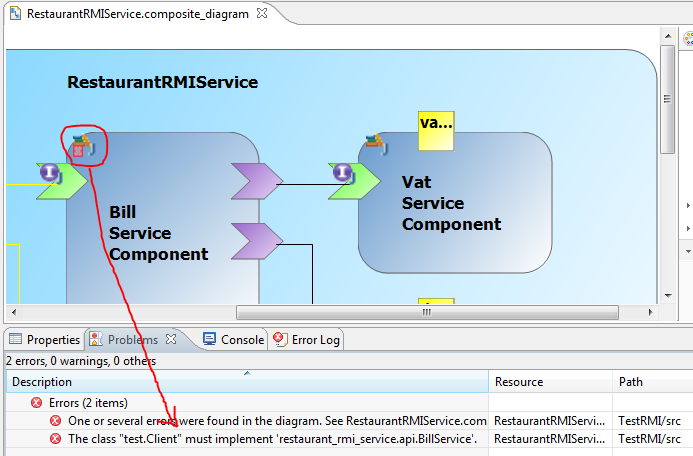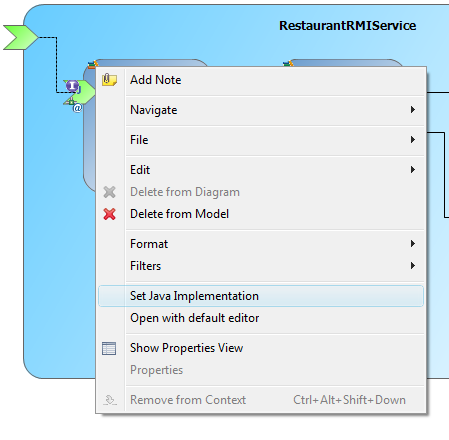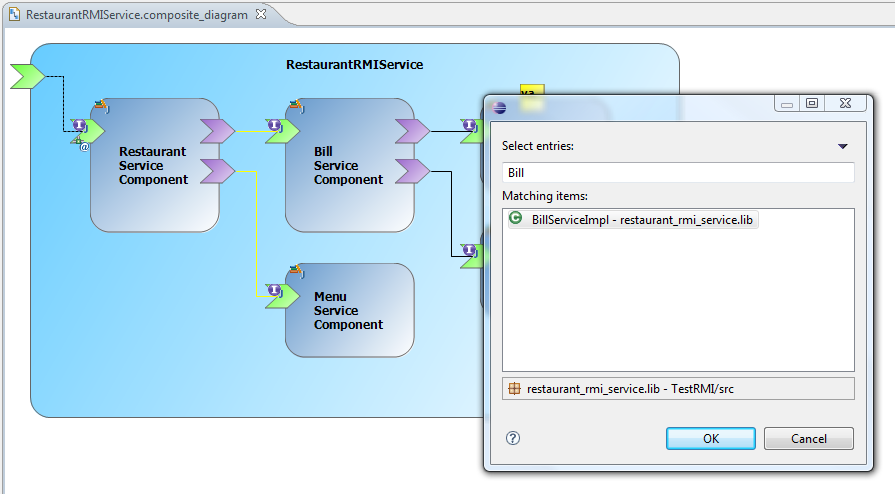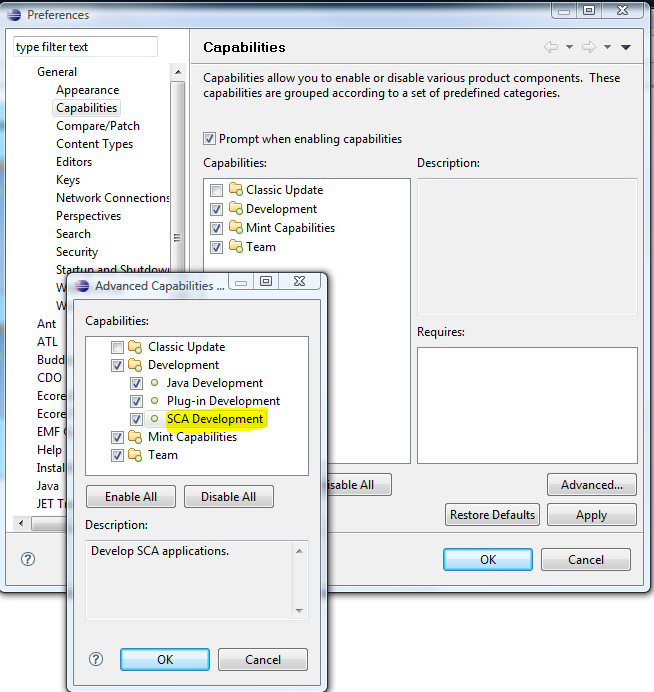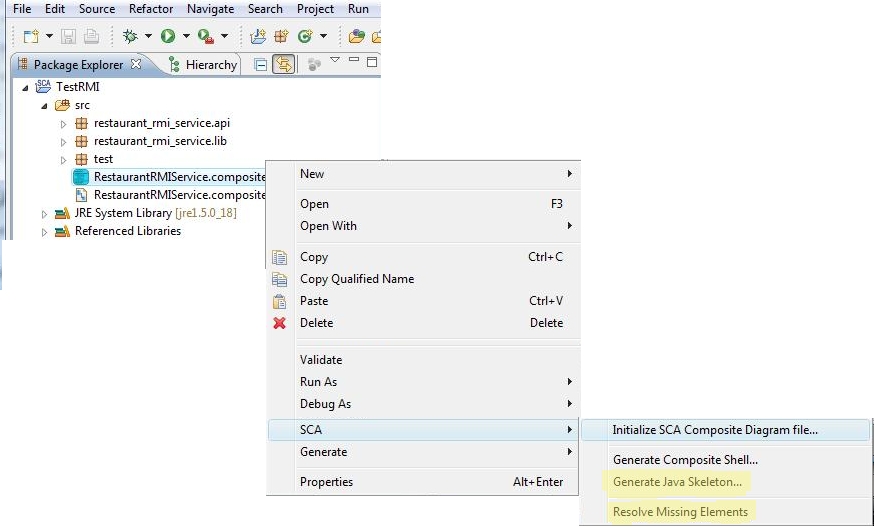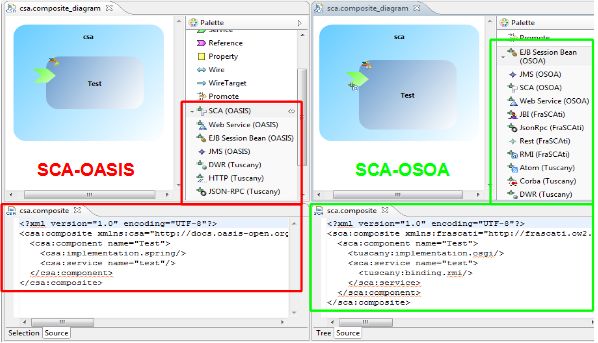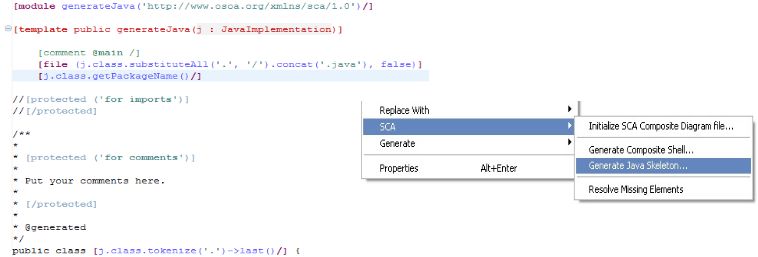Notice: This Wiki is now read only and edits are no longer possible. Please see: https://gitlab.eclipse.org/eclipsefdn/helpdesk/-/wikis/Wiki-shutdown-plan for the plan.
SCA/New And Noteworthy
< SCA(Redirected from STP/SCA Component/New And Noteworthy)
Contents
- 1 SCA Tools 1.0.0 (Ganymede Release)
- 2 SCA Tools 2.0.0 (Galileo release)
- 2.1 SCA Tools 2.0.0 M3 (14 November 08)
- 2.2 SCA Composite Designer
- 2.3 SCA Tools 2.0.0 M4 (22 December 08)
- 2.4 SCA Tools 2.0.0 M5 (12 February 2009)
- 2.5 SCA Tools 2.0.0 M6 (19 March 2009)
- 2.6 SCA Tools 2.0.0 M7 (6 May 2009)
- 2.7 SCA Tools 2.0.0 RC1 (20 May 2009)
- 2.8 SCA Tools 2.0.0 RC2 (27 May 2009)
- 2.9 SCA Tools 2.0.0 RC3 (3 June 2009)
- 2.10 SCA Tools 2.0.0 RC4 (10 June 2009)
- 3 SCA Tools 2.1.0 (Helios Release)
SCA Tools 1.0.0 (Ganymede Release)
- Compatible with Eclipse Europa (Eclipse 3.3) and Eclipse Ganymede (Eclipse 3.4)
SCA Meta Model
- OSOA elements
| Implementation | Java | SCA |
| Interface | Java | |
| Binding | WebService | SCA |
- Tuscany elements
| Implementation | Script | Notification | XQuery | Resource | OSGi | Spring | BPEL | |
| Interface | WSDL PortType | BPELPartnerLink | ||||||
| Binding | RMI | Atom | DWR | HTTP | JSON-RPC | Notification | RSS | EJB Session Bean |
SCA Composite Designer
- Arrange all
- Auto size (right clic on a component or the composite)
- Promote action (right clic on the service/reference of a component)
- Drag'n'drop (Java interface and Java implementation)
- Hide/show implementations/interfaces/bindings
- Validate
SCA Samples
SCA Documentation
F1 > Select All Topics (in the bottom left corner)
SCA Tools 2.0.0 (Galileo release)
SCA Tools 2.0.0 M3 (14 November 08)
SCA Meta Model
Several meta models:
- The core SCA meta model corresponding to the OSOA specifications (can be extended)
- A meta model for Tuscany that extends the OSOA meta model
- A meta model for Frascati that extends the OSOA meta model
- You can add your own meta model
SCA XML Editor
Customization of the WTP XML editor for composite files
- Inherited features: syntax highlighting, formatting, auto-completion for element and attribute names, ...
- Outline view that reuses the SCA icons
Also: Auto-completion for attribute values
- Promotes attributes, wires sources and targets...
- Takes into account composite inclusions
- Edition of componentType files
- Preference page to define additional bindings, implementations and interfaces
SCA Composite Designer
- New colors (gradient), new icons
- Can be extended (Tuscany and Frascati artifacts supported)
SCA Tools 2.0.0 M4 (22 December 08)
SCA Tools 2.0.0 M5 (12 February 2009)
- Compatibility with Tuscany 1.4 and Frascati 0.4.
- SCA Form editor
SCA Tools 2.0.0 M6 (19 March 2009)
- The JBI binding was updated.
- The label on a service and a reference was removed.
- The SCA builder now adds error markers in diagrams. It also validates all the Java parts (interafaces and implementations): check they are in the class path, that wires and promotes link compatible Java interfaces, that Java component implementations implement all the Java interfaces of the component services.
- There have been small but convenient add-ons in the SCA Composite Designer:
- Drag and drop java files from project and package explorers.
- Diagram actions to add / set Java elements (interfaces or implementations) from the class path using a Java selection dialog.
- SCA Tools is in Babel: http://babel.eclipse.org/babel/
- Capability definition for SCA Tools added.
SCA Tools 2.0.0 M7 (6 May 2009)
- POJO introspection
- Run/Debug with Tuscany and FraSCAti.
- SCA Composite shell wizard
SCA Tools 2.0.0 RC1 (20 May 2009)
- Annotation of the components, services and references with SAWDL.
- OSOA Java annotations and APIs embedded.
SCA Tools 2.0.0 RC2 (27 May 2009)
- Composite to Java: generate Java code skeletons from an SCA composite.
SCA Tools 2.0.0 RC3 (3 June 2009)
- Bug fixes.
SCA Tools 2.0.0 RC4 (10 June 2009)
- Bug fixes.
SCA Tools 2.1.0 (Helios Release)
- Refactoring of the SCA XML editor
- SCA meta model updated with the OASIS specifications
- Refactoring of the SCA Composite Designer to work with the OASIS specifications
- SCA Tools meta model updated with Tuscany 2.0 specificities
- SCA Designer updated to work with Tuscany 2.X
- OASIS XML schemas added for the SCA XML editor
- Support for:
- The Open SOA and OASIS specifications
- Different SCA runtimes: Tuscany 1.x, Tuscany 2.x, FraSCAti 1.x, and Fabric3 1.x
- Acceleo is used to generate code skeletons from SCA composites